How To Run A Perl Script With Notepad++
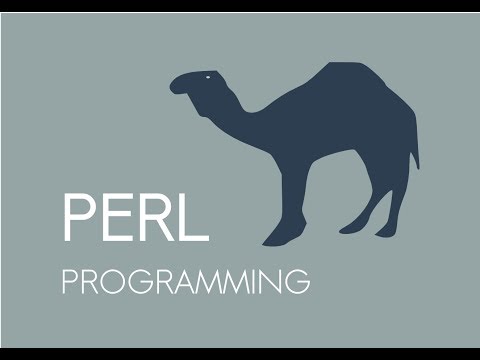
How To Run A Perl Script With Notepad++
In this video, I will show you How to run Perl with notepad++, By default, Notepad++ will not run Perl script within the editor, you need install and configure “NppExec” plugin to allow this.
using the script below :
NPP_SAVE
cd “$(CURRENT_DIRECTORY)”
C:perlbinperl “$(FILE_NAME)”
🌸 Support channel & make donation :
https://www.paypal.me/aminenina/5
🌸 Subscribe for more videos :
Youtube: https://www.youtube.com/user/aminosni…
🌸 Follow me On Social Media
Facebook : https://www.facebook.com/aminosninatos/
***********************************************************************
🌸 Notepad++ tips and tricks
https://youtu.be/PzjPu5F9K9Y
🌸 Useful Notepad++ Plugins Tutorial
https://youtu.be/E_htKiQgKO0
🌸 Notepad++ Multi-editing and Selection Tutorial
https://youtu.be/QbJ6R735NjY
🌸 Notepad++ Bookmarks Tutorial
https://youtu.be/uD2DMzFpHqk
🌸 Notepad++ Find In Files Tutorial
https://youtu.be/cTj4WOVjYhQ
🌸 Notepad++ : How to remove all lines containing a specific string text
https://youtu.be/SiPLZzRqEwM
🌸 Notepad++ : How to encrypt selected text and entire text using NppCrypt
https://youtu.be/L9BaS–yUKM
🌸 How To Remove Duplicate Lines with Notepad++
https://youtu.be/gYMOsLuEopw
🌸 Notepad++ Monitor Log or Text File Changes in Real Time
https://youtu.be/abViXdBqNCQ
🌸 Notepad++ – How To Add Text at Start and End of Each Line
https://youtu.be/lH8Gkyl1mfg
🌸 Notepad++ How to Remove all XML or HTML tags
https://youtu.be/XINqYcOVmGw
🌸 Notepad++ How to use Incremental Search
https://youtu.be/Q9KCbe-JohY
🌸 Notepad++ How To Insert Incrementing Numbers
https://youtu.be/_4PQ1ZLxYk0
🌸 How To Use Notepad++ As A Hex Editor
https://youtu.be/_f1PDl1TynE
🌸 Notepad++ How To Insert A String Or A Number To Every Line
https://youtu.be/9R0LDKCw6XI
🌸 How To Format And Validate An XML File Using Notepad++
https://youtu.be/kHtk_dUlt6Y
***********************************************************************