How to Implement Chip Group Dynamically in Android Studio using Java
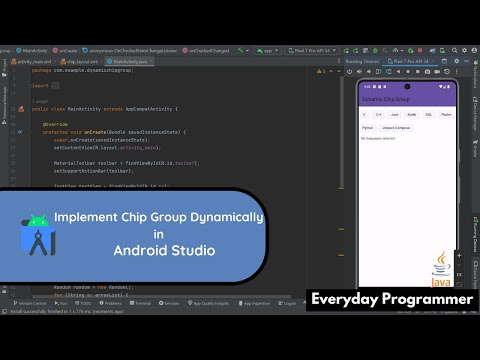
In this video, I will show you how to implement a chip group dynamically in Android Studio using Java. A chip group is a layout that allows you to display a list of chips. Chips are small, rectangular elements that can be used to represent different things, such as tags, categories, or contact names. Chip Groups are a versatile UI component that can be used to display multiple choice options, tags, or filter selections in your Android app.
By the end of this tutorial, you’ll have a solid grasp of how to create and manage dynamic Chip Groups in Android Studio using Java, allowing you to improve your app’s user experience and functionality.
This video is for beginner Android developers who want to learn how to implement a chip group dynamically.
Don’t forget to like, share, and subscribe for more Android development tutorials.
Today this channel reached 500 subscribers🎉. Thank you for everyone who made this possible.
Source Code: https://github.com/Everyday-Programmer/Dynamic-Chip-Group-Android
Source Code: https://tii.la/0x7
Follow On Instagram: https://instagram.com/everyday_programmer__?igshid=ZGUzMzM3NWJiOQ==
Subscribe on Medium: https://medium.com/@everydayprogrammer
Subscribe: https://www.youtube.com/c/EverydayProgrammer?sub_confirmation=1