Rocket.Chat – Install and Configure RocketChat Server latest version on Ubuntu 22.04 20.04 18.04 LTS
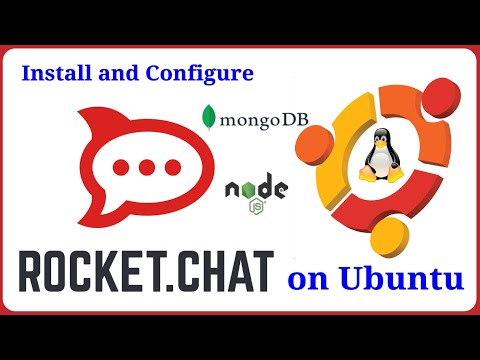
Rocket.Chat – Install and Configure RocketChat Server Community latest version on Ubuntu 22.04 20.04 18.04 LTS
👉 Code in this video: https://totatca.com/ttc27/
👉 Install MongoDB 6/7 on Ubuntu 22.04 20.04 18.04 LTS: https://youtu.be/HHm9eIIOViM
📌 Rocket.Chat
👉 Install and Configure RocketChat Server latest version on Ubuntu 22.04 20.04 18.04 LTS: https://youtu.be/qRVzi-8YfmU
👉 How to Create Local Account on RocketChat Server: ✍️ updating
👉 How to Download and Install RocketChat Client on Windows: ✍️ updating
👉 How toIntegrate Active Directory to sync Users on RocketChat Server: ✍️ updating
👉 How toInstall and Configure Nginx as Reverse Proxy for RocketChat on Ubuntu:✍️ updating
👉 How toHow to Disable/Enable Two Factor Authentication in RocketChat Server:✍️ updating
👉 How to Install RocketChat Server using Snap in Ubuntu | Debian:✍️ updating
👉 How to Install RocketChat Server using Snap on CentOS | AlmaLinux | RockyLinux:✍️ updating
📌 About Rocket.Chat server
Rocket.Chat, a secure and customizable open-source platform, is designed for organizations with stringent data protection standards. It seamlessly integrates real-time conversations across web, desktop, and mobile devices, connecting colleagues, businesses, and customers. With its ability to integrate multiple channels such as Live Chat, email, and social media, it provides a unified customer view, enhancing efficiency. Our mobile app, available for Android and iOS, further empowers you to engage in conversations, respond to messages, and collaborate effectively. Choose the deployment method that suits you best: self-hosted on your server or via our SaaS offering