Topic#15 Driving Innovation through Activities in Android App Development Urdu/Hindi
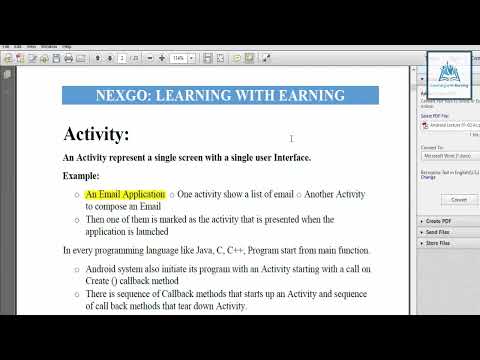
Welcome to the realm of Android app development, where activities play a pivotal role in crafting immersive user experiences. Let’s explore the essential activities that shape the functionality and engagement of Android apps, driving innovation and user satisfaction.
1. Activity Initialization 🚀
Begin by creating and initializing activities. Activities serve as the building blocks of your app’s user interface and interaction flow.
2. User Interface Design 🎨
Design visually appealing user interfaces within activities. Utilize XML layouts to define the arrangement of widgets, images, and text, ensuring an intuitive and aesthetically pleasing design.
3. Lifecycle Management ⏳
Understand and manage the lifecycle of activities. Implement methods like onCreate(), onStart(), onResume(), onPause(), onStop(), and onDestroy() to handle different states and transitions.
4. Navigation Control 🗺️
Implement effective navigation between activities. Utilize intents to launch new activities, pass data between them, and provide a seamless user experience.
5. User Interaction Handling ✋
Handle user interactions within activities. Capture user input through buttons, text fields, and gestures, and respond with appropriate actions.
6. Multi-Screen Adaptation 📱
Optimize activities for various screen sizes and orientations. Utilize responsive layouts and resource qualifiers to ensure consistent user experiences across devices.
7. Data Presentation and Retrieval 📊
Display dynamic data within activities. Fetch and present information from databases, APIs, or local resources, enhancing user engagement and utility.
8. Activity Transitions and Animations 🎥
Incorporate transitions and animations to enhance visual appeal. Animate activity transitions, screen elements, and user actions to create a polished and captivating experience.
9. Background Processing and Threads ⚙️
Implement background processing and multithreading within activities. Execute time-consuming tasks off the main thread to prevent UI lag and maintain responsiveness.
10. Testing and Debugging 🐞
Thoroughly test and debug activities to ensure flawless functionality. Utilize tools like Android Studio’s debugger and emulator to identify and rectify issues.
🌟 Elevate Your App Development with Activities! 🌟
With activities at the core of your Android app development, you’re poised to create apps that captivate users and offer seamless functionality. The strategic implementation of activities drives innovation, fosters engagement, and sets the stage for user-centric app experiences.
#AndroidAppDevelopment #UserExperience #ActivityLifecycle #MobileInnovation #UserInterfaceDesign #MobileAppDesign #OnlineTechnology