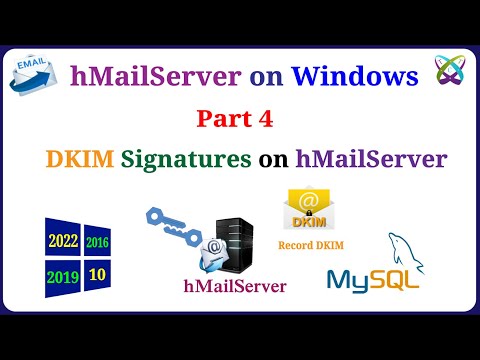
hMailServer – Part 4 – Install and Configure DKIM Signtures on hMailServer
hMailServer – Part 3 – Install and Configure DKIM Signtures on hMailServer
✳️ Prerequisites
✅ Competed: Part 1, Part 2, and Part 3
✅ Code in this video & download OpenSSL: https://totatca.com/ttc18/
📌 hMailServer on Windows:
👉 Part 1 – Create the Necessary Records (A, MX, PTR, SPF, DMARC) for hMailServer: https://youtu.be/LHGA1TdD1Uk
👉 Part 2 – Install and Configure hMailServer on Windows: https://youtu.be/eVdLM75qHvo
👉 Part 3 – Create Accounts and Setup Email on Email Client: https://youtu.be/8lHvJj2y8M4
👉 Part 4 – Install and Configure DKIM for hMailServer: https://youtu.be/IjCxRb3fcv8
👉 Part 5 – Install and Configure SSL on hMailServer: https://youtu.be/xHS8l77WKo8
👉 Part 6 – Install and Configure WebAdmin for hMailServer: https://youtu.be/p6dXx9RScrw
👉 Part 7 – Install and Configure WebMail with Roundcube for hMailServer: https://youtu.be/h3TMa1EVv8U
👉 Part 8 – Install and Integrate SpamAssassin on hMailServer: ✍️ updating
👉 Part 9 – Install and Integrate ClamAV on hMailServer: ✍️ updating
👉 Part 10 – Configure Multi Domain on hMailServer: ✍️ updating
📌 Watch more:
👉 WireGuard tutorials: https://www.youtube.com/playlist?list=PLVOvvL8uZFz5UT7TiF0HIe-JfZa-QhBil
👉 Zabbix tutorials : https://www.youtube.com/playlist?list=PLVOvvL8uZFz4nCzi7qU8p9Vu3sb_Kptfi
👉 OpenLDAP tutorials: https://www.youtube.com/playlist?list=PLVOvvL8uZFz4g1mWzf6gxBfb_iRTYWXqV
👉 OCS Inventory tutorials: https://www.youtube.com/playlist?list=PLVOvvL8uZFz42VpmQqQ61Qh3SelwjpySw
👉 Ubuntu/Debian: https://www.youtube.com/playlist?list=PLVOvvL8uZFz7QDS65ItKy0EySAUMOM2jk
👉 CentOS | RockyLinux | AlmaLinux | RHEL: https://www.youtube.com/playlist?list=PLVOvvL8uZFz7fX-v6BPXS2SoajStHqzYn
👉 Windows Server: https://www.youtube.com/playlist?list=PLVOvvL8uZFz4OCohbD26v2veu_IkAwxhg
👉 Windows 11/10/7: https://www.youtube.com/playlist?list=PLVOvvL8uZFz5BX3NScglyH2mDXncxnaFq
👉 Firewall tutorials: https://www.youtube.com/playlist?list=PLVOvvL8uZFz4Z-lOBFvwOfqrboWJ24t34
👉 VMware/ESXi tutorials: https://www.youtube.com/playlist?list=PLVOvvL8uZFz6JgfL_2kdZfrDygGfUlSHi
✳️ MailServers require DKIM (DomainKeys Identified Mail) to enhance the security and reliability of outgoing emails. Here are the main reasons why MailServers need to implement DKIM:
✅ Origin Authentication: DKIM allows the verification of the source of an email by associating a digital signature with the sending domain. This helps recipients ensure that an email originates from a legitimate domain and is not spoofed.
✅ Spam and Phishing Detection: Email filtering and anti-phishing systems can use DKIM signatures to determine whether an email comes from a trustworthy source. This improves the ability to detect spam and fraudulent emails, preventing them from reaching the recipient’s inbox.
✅ Enhanced Trustworthiness: DKIM adds an additional layer of security and trust to emails. Recipients can verify the DKIM signature to confirm that the email content has not been altered during transmission and that the email genuinely originates from the specified domain.
✅ Optimized Inbox Placement: Email service providers such as Gmail, Yahoo, and Microsoft prioritize emails with DKIM, potentially displaying them as trusted messages and ensuring they are not routed to the spam folder.
✅ Better Compatibility with International Standards: DKIM is an internationally recognized standard and widely adopted. Implementing DKIM can improve MailServer’s ability to interact with other email systems, especially when sending emails to major email services.
In summary, DKIM is an essential tool that enhances the security, authentication, and credibility of emails sent from MailServers.