Dedicated Smesher + Dedicated Node Spacemesh Setup – Node Setup – Part 3/4
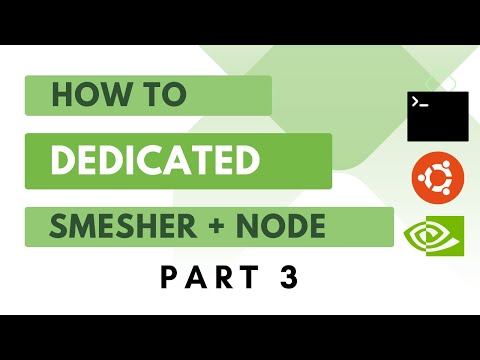
This is part 3 of 4 where I walk through every step required to run a dedicated smesher and then move the files to a low power node to mine. This is specifically for Linux + Nvidia users.
# Install Dependencies
sudo apt install unzip tmux libpocl2 -y
# Make Directory
mkdir go-spacemesh
# Move to Directory
cd go-spacemesh
# Download
# https://github.com/spacemeshos/go-spacemesh/releases
wget [latest release]
# Unzip
unzip Linux.zip
cd Linux
# Move all files up a directory
mv ./* ../
# Remove zip and extra directory
rm -r Linux.zip Linux/
# Download Configs
wget https://configs.spacemesh.network/config.mainnet.json
# Start Node
~/go-spacemesh/go-spacemesh –listen /ip4/0.0.0.0/tcp/7513 –config ./config.mainnet.json -d ./sm_data
# Run Node and then Run
grpcurl –plaintext -d “{}” localhost:9092 spacemesh.v1.ActivationService.Highest