Windows 7 installed on remote Ubuntu server. What still works in 2023?
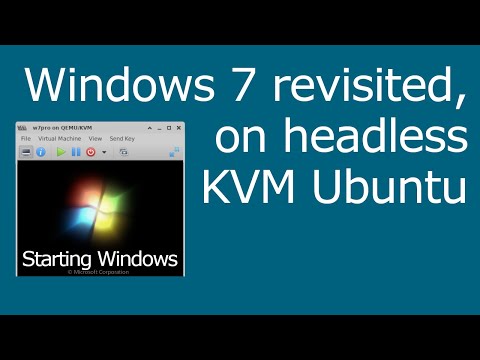
I have an Ubuntu headless server. It’s spits out Ubuntu VMs based off Ubuntu cloud images, in about 5 seconds.
In this video I investigate how to create a Windows VM, specifically Windows 7. I started with 7 to start small.
The server isn’t headless any more. I could install RDP on the guest, which would allow me to uninstall the desktop from my server. Having a desktop on a server isn’t so bad.
Please see my previous article, https://silverbullets.co.uk/homelab/powerful-efficient-free-kvm-hypervisor-from-linux-shell#debian-by-iso, and video. https://www.youtube.com/watch?v=cDS-ba16XVA for details on setting up KVM, the hypervisor, from a fresh Ubuntu server installation.
Here is the “single-line” command to start the Windows VM once the above is complete (please ensure to add the xfce and xrdp components from the bottom of the opening shot):
virt-install
–name=winduz7
–os-variant win7
–network bridge=br0,model=virtio
–disk size=30,format=qcow2,cache=none
–cdrom=/var/lib/libvirt/images/win7.iso
–graphics spice
–ram=2048