MongoDB Login Process with db.auth && mongodb://
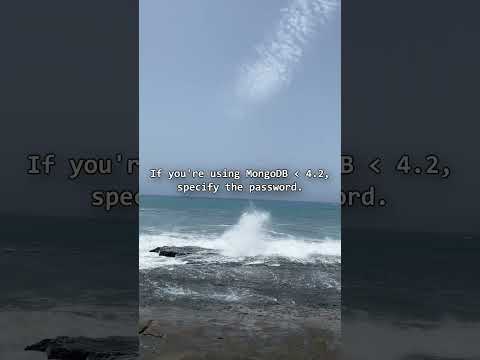
In this mongodb login video we’ll show you two ways to accomplish the mongodb login process using mongosh.
Questions on how to log in to MongoDB using mongosh are very frequent in any mongodb interview process, so we hope that this mongodb tutorial will be useful to you and your friends alike.
To log in to your MongoDB server using mongosh, use this mongosh command:
db.auth(“username”, passwordPrompt())
To log into any MongoDB server, specify the host and the port:
mongo mongodb://[host]:[port] db.auth(“username”, “password”)
If you’re using a MongoDB version lower 4.2, you will most likely need to specify the password too:
db.auth(“username”, “password”)
Did you enjoy this short mongodb crash course? If you did, please comment below if you want us to make a mongodb vs mysql video, a mongodb vs firebase video, mongodb atlas or any others for our next sql tutorial.
The background ocean in this sql tutorial is the tenerife sea (the ocean) – it’s near the tenerife siam park and the location is near the tenerife airport too.
Have you heard about the tenerife airport disaster? Tell us in the comment section.
Enjoy the video!
Music:
Less Rake by tubebackr https://soundcloud.com/tubebackr
Creative Commons — Attribution-NoDerivs 3.0 Unported — CC BY-ND 3.0
Free Download / Stream: https://bit.ly/45bHCJr
Music promoted by Audio Library: https://www.youtube.com/watch?v=9Gh7sK07To4
#shorts #reels #database #mongodb #web #webdevelopment #developer #nosql