Kotlin Tutorial: Spinner in Kotlin | ANDROID KOTLIN SPINNER | #learnvibes #androiddevelopment
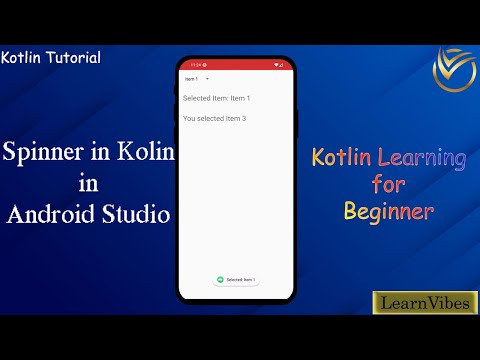
Welcome to this comprehensive tutorial on implementing a Spinner in Android using Kotlin. A Spinner is a crucial UI component that allows users to select an item from a drop-down list. Whether you’re creating forms, selection menus, or any user interaction that involves choosing from a list of options, understanding how to use a Spinner is essential.
In this tutorial, we will guide you through the following steps:
Adding Spinner to Layout:
Learn how to add a Spinner widget to your layout XML file, configuring its attributes and appearance.
Populating Spinner with Data:
We’ll show you how to populate the Spinner with data items, either statically or dynamically from a data source.
Creating an Adapter:
Discover how to create an adapter to link the data with the Spinner, enabling proper display and interaction.
Handling Item Selection:
Learn how to implement a listener to capture the selected item when the user interacts with the Spinner.
Displaying Selected Item:
Find out how to display the selected item in your app’s user interface, such as showing it in a TextView.
Throughout the tutorial, we’ll provide practical examples and explanations to ensure you understand the entire process of working with a Spinner in Kotlin for Android development.
By the end of this tutorial, you’ll be equipped with the knowledge and skills needed to effectively integrate a Spinner into your Kotlin-based Android applications.
Don’t forget to like, share, and subscribe to our channel for more insightful Kotlin and Android development tutorials!
#AndroidDevelopment #KotlinTutorial #SpinnerInKotlin #KotlinSpinner #AndroidUI #KotlinProgramming #KotlinTipsAndTricks #KotlinDevelopment #KotlinUserInterface #KotlinSyntax #KotlinSpinnerImplementation #KotlinSpinnerUI #KotlinSpinnerExample #KotlinSpinnerListener #KotlinSpinnerTextView #KotlinSpinnerBestPractices