How to Configure DHCP Relay Agent on CISCO Router | DHCP Relay Agent | CCNA 200-301 | Part – 6
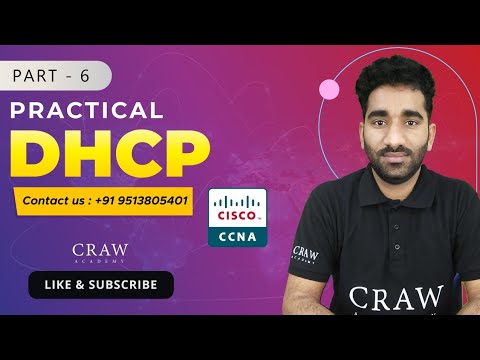
A Dynamic Host Configuration Protocol relay agent is a networking device or software feature that forwards DHCP messages between clients and DHCP servers when they are on different subnets. DHCP is used to dynamically assign IP addresses and other network configuration settings to devices on a network. When clients and DHCP servers are in separate subnets, a relay agent is needed to help bridge the communication gap.
Why Use DHCP Relay Agents?
DHCP relay agents are necessary in scenarios where a network is segmented into multiple subnets, and DHCP servers are located on a different subnet from the clients. Instead of deploying separate DHCP servers for each subnet, a relay agent allows clients to obtain IP addresses and configuration information from a central DHCP server, regardless of their location.
How Does DHCP Relay Work?
When a client in a remote subnet broadcasts a DHCP discovery message to locate a DHCP server, the relay agent captures this broadcast. The relay agent then encapsulates the DHCP message in a unicast packet and forwards it to the DHCP server’s IP address. This process enables the DHCP server to understand the client’s subnet and assign an appropriate IP address from the correct subnet’s address pool.
Configuring a DHCP Relay Agent:
The configuration of a DHCP relay agent involves enabling the relay agent on specific router interfaces. The relay agent listens for DHCP broadcasts on the configured interfaces, encapsulates the requests, and forwards them to the DHCP server.
Log in to the router’s CLI.
Enter privileged EXEC mode: enable.
Enter global configuration mode: configure terminal.
Enter the interface configuration mode for the interface that connects to the client subnet: interface interface_name
Enable the DHCP relay agent and specify the IP address of the DHCP server: ip helper-address DHCP_Server_IP
Repeat steps 4 and 5 for each interface that requires DHCP relay.
Exit interface configuration mode: end.
Save the configuration: write memory or copy running-config startup-config.
DHCP Relay Agent Limitations:
A DHCP relay agent needs to be configured and operational on each subnet requiring relay functionality.
Routing must be properly configured between client and DHCP server subnets for relay to work.
Make sure that the router’s ACLs or firewalls allow DHCP traffic to pass through.
Remember, the DHCP relay agent is a fundamental component in networks with segmented subnets and central DHCP servers. It’s not tied to specific services like YouTube; rather, it’s a networking tool for efficient IP address assignment across different subnets.
#DHCP #IPAddresses #NetworkConfiguration #HomeNetworks #CorporateNetworks #WirelessNetworks #PublicWiFi #VPNs #LargeScaleNetworks #VoIP #TechEnthusiasts #NetworkManagement #InternetConnectivity #ITInfrastructure #TechExplained #NetworkAutomation #TechInsights #ITPro #NetworkSecurity #DigitalConnectivity #ITWorld #networksetup
#TechEducation #NetworkAdmins
********************************************
Find Us On:
Telegram :- https://t.me/joinchat/GFZL9xel7jTspUK…
Discord: https://discord.gg/t3USWx
Facebook: https://www.facebook.com/crawsec
Instagram: https://www.instagram.com/crawsec
Linkedin: linkedin.com/in/crawsec
Twitter: https://twitter.com/crawsec
Discord: https://discord.gg/VxWMmZHr5U
****************************************
Connect With Cybersecurity Expert Mohit Yadav On:-
Website : http://www.mohityadav.com
Instagram :- https://www.instagram.com/mohityadavc…
Facebook:- https://www.facebook.com/MohitYadavCraw
Linkedin:- https://www.linkedin.com/in/mohit-yadav/
****************************************
Craw Security Official Website
https://www.craw.in/
http://crawsecurity.com/
Contact Us:-
1st Floor, Plot no. 4, Lane no. 2, Kehar Singh Estate Westend Marg, Behind Saket Metro Station
Saidulajab New Delhi – 110030
Call Us : 011- 40394315
Mails Us: [email protected]
#subnetting #ccna #ccnp #networking #network #ciscocert #cisco #ipaddress #ipv #ccnatraining #tcp #networkengineer #troubleshooting #udp #ccnacourse #ccie #password #ciscoios #router .