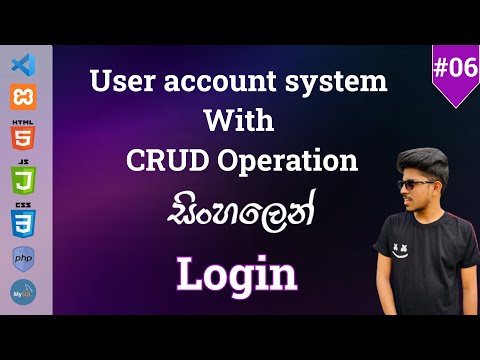
User Login System using PHP & MYSQL සරලවම සිංහලෙන් |Lesson 04-Update |Mr.Dila
#CRUD #IWT #Sinhalen #MrDila #delete #php
Download Links 👇
🔗 VS Code :- https://code.visualstudio.com/download
🔗 XAMPP :- https://www.apachefriends.org/download.html
➖➖➖➖➖➖➖➖➖➖➖➖➖➖➖➖➖➖
In this #beginner-friendly #youtube video, we’ll walk you through the process of creating a basic CRUD (Create, Read, Update, Delete) application using #HTML , CSS, PHP, and MySQL. Whether you’re new to #web #development or looking to enhance your skills, this #tutorial will provide you with a solid foundation to build upon.
In the first part of the video, we’ll set up our development environment using XAMPP, a popular cross-platform web server solution. We’ll guide you through the installation process and show you how to configure PhpMyAdmin to manage our MySQL database.
With our environment set up, we’ll move on to creating the frontend of our CRUD application. Using HTML and CSS, we’ll design a simple and intuitive user interface to interact with our database. The frontend will include forms for data input and a table to display existing records.
In the #backend portion of the video, we’ll dive into #PHP, a powerful server-side scripting language. You’ll learn how to handle user input from the frontend, validate the data, and perform CRUD operations on the MySQL database accordingly. We’ll cover essential PHP concepts, such as handling form submissions, connecting to the database, and executing SQL queries.
Throughout the tutorial, we’ll explain the logic behind each step, making it easy for beginners to follow along and understand the inner workings of the application.
Here’s a breakdown of what you’ll learn:
1. Setting up XAMPP and configuring PhpMyAdmin for database management.
2. Designing the frontend with HTML and CSS, including forms and a table layout.
3. Establishing the PHP backend to handle user input and interact with the database.
4. Implementing the “#Create” operation to add new records to the database.
5. Implementing the “#Read” operation to retrieve and display existing records.
6. Implementing the “#Update” operation to modify records in the database.
7. Implementing the “#Delete” operation to remove records from the database.
8. Testing the #crud application and ensuring smooth functionality.
By the end of this video, you’ll have a practical understanding of how frontend and backend technologies work together to create a fully functional CRUD application. With this foundation, you’ll be well-equipped to take on more complex web development projects in the future.
Join us in this hands-on tutorial and level up your web development skills today! Don’t forget to like, subscribe, and share this video with fellow beginners in the programming community. Happy coding!
➖➖➖➖➖➖➖➖➖➖➖➖➖➖➖➖➖➖
KeyWord :
php,mysql,login,login form,form,html,form validation in php,html and css,login and registration form in php and mysql,php login system,web development,php mysql,mysql database,php tutorial for beginners
➖➖➖➖➖➖➖➖➖➖➖➖➖➖➖➖➖➖
Contact me on – ngdilshan2002@gmail.com
Website : https://dilshan-priyawansha-portfolio.netlify.app/
Facebook : https://www.facebook.com/profile.php?id=100089191275077&mibextid=9R9pXO
GitHub : https://github.com/Dila25
TikTok : http://tiktok.com/@mrdila25
Twitter : https://twitter.com/Mr__Dila
#CrudOperationSinhalen #SLIIT #IWT
➖➖➖➖➖➖➖➖➖➖➖➖➖➖➖➖➖➖
🎈Song:
Embrace by Sappheiros | https://soundcloud.com/sappheirosmusic
Music promoted on https://www.chosic.com/free-music/all/
Creative Commons Attribution 3.0 Unported (CC BY 3.0)
https://creativecommons.org/licenses/by/3.0/