How to download files from Google Drive using Linux Terminal | VPS Tutorial
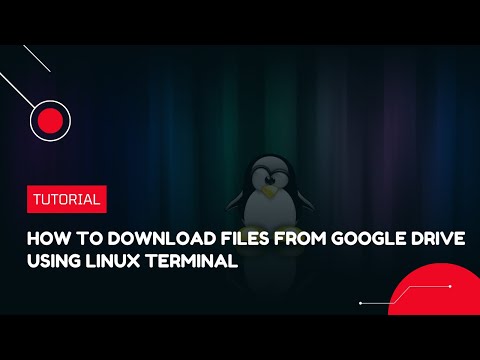
Google Drive is Google’s cloud storage service used by many people to store their data. If you use Google Drive on Windows or Linux Desktop, you can download files from Google Drive to your computer using a browser. But what if you use Linux Server, only the command line interface? I tried the “wget” command to download google drive but it didn’t work. On Python, a tool called gdown helps you download Download Google Drive using Terminal.
https://green.cloud/docs/how-to-download-files-from-google-drive-using-linux-terminal/
#linux #linuxvps #googledrive #linuxterminal #gdown #wget
______________
► GET VPS: https://greencloudvps.com/vpsforyou
► Website: https://greencloudvps.com/
► Facebook: https://www.facebook.com/greencloudvps
► Twitter: https://www.twitter.com/greencloudvps