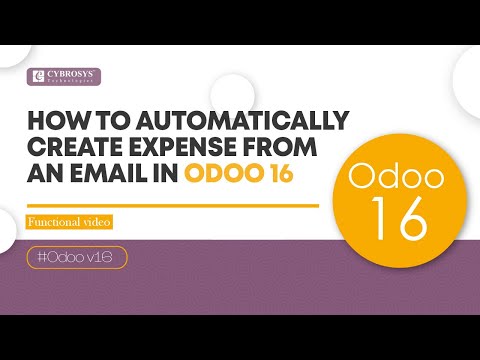
How to Automatically Create Expense From an Email in Odoo 16 | Odoo 16 Functional Tutorials
Automatically create new expenses from an email
Instead of individually creating each expense in the Expenses app, expenses can be automatically created by sending an email to an email alias.
#odoo16 #odoofunctionalvideos #odootutorials
To do so, first, an email alias needs to be configured. Go to Expenses app ‣ Configuration ‣ Settings. Ensure Incoming Emails is enabled.
Video Chapters
00:00 – Introduction
00:31 – Configure Incoming Mail
02:23 – Configure Employee and Product
04:39 – Automatically Create Expenses From an Email
If the domain alias needs to be set up, Setup your domain alias will appear beneath the incoming emails check box instead of the email address field. Refer to this documentation for setup instructions and more information: Domain names. Once the domain alias is configured, the email address field will be visible beneath the incoming emails section.
Next, enter the email address to be used in the email field, and then click Save. Now that the email address has been entered, emails can be sent to that alias to create new expenses without having to be in the Odoo database.
To submit an expense via email, create a new email and enter the product’s internal reference code (if available) and the amount of the expense in the email subject. Next, attach the receipt to the email. Odoo creates the expense by taking the information in the email subject and combining it with the receipt.
Connect With Us:
—————————————
➡️ Website: https://www.cybrosys.com/
➡️ Email: info@cybrosys.com
➡️ Twitter: https://twitter.com/cybrosys
➡️ LinkedIn: https://www.linkedin.com/company/cybrosys/
➡️ Facebook: https://www.facebook.com/cybrosystechnologies
➡️ Instagram: https://www.instagram.com/cybrosystech/
➡️ Pinterest: https://pinterest.com/cybrosys/