SAS VS Code Extension Overview
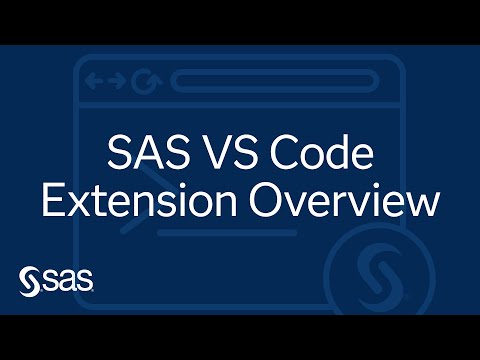
In this video, we will take a look at how to install the official SAS extension for Visual Studio Code (VS Code), how to configure access to your SAS Viya environment and explore all the cool features this extension offers, including SAS Content Explorer, SAS Program Autocompletion, Syntax Highlighting and more!
This video was created using extension version 0.1.4 on SAS Viya 2023.04.
Direct link to the extension: https://marketplace.visualstudio.com/items?itemName=SAS.sas-lsp
Chapters
0:00 – Install & Theming
1:33 – Connecting to SAS Viya & First Look
4:48 – SAS Content Explorer, Library Browser and Table Viewer
6:30 – SAS Program Autocompletion, Syntax Highlighting + Help & Logs
9:18 – Local SAS Programs and SAS Results
Learn More about SAS Software
◉ VS Code SAS Programming Code Extension Released – https://communities.sas.com/t5/SAS-Communities-Library/VS-Code-SAS-Programming-Code-Extension-Released/ta-p/819490
SUBSCRIBE TO THE SAS USERS YOUTUBE CHANNEL #SASUsers #LearnSAS
https://www.youtube.com/SASUsers?sub_confirmation=1
ABOUT SAS
SAS is a trusted analytics powerhouse for organizations seeking immediate value from their data. A deep bench of analytics solutions and broad industry knowledge keep our customers coming back and feeling confident. With SAS®, you can discover insights from your data and make sense of it all. Identify what’s working and fix what isn’t. Make more intelligent decisions. And drive relevant change.
CONNECT WITH SAS
SAS ► https://www.sas.com
SAS Customer Support ► https://support.sas.com
SAS Communities ► https://communities.sas.com
SAS Analytics Explorers ► https://explorers.sas.com
Facebook ► https://www.facebook.com/SASsoftware
Twitter ► https://www.twitter.com/SASsoftware
LinkedIn ► https://www.linkedin.com/company/sas
Blogs ► https://blogs.sas.com
RSS ► https://www.sas.com/rss