How FTP (File Transfer Protocol) Works?
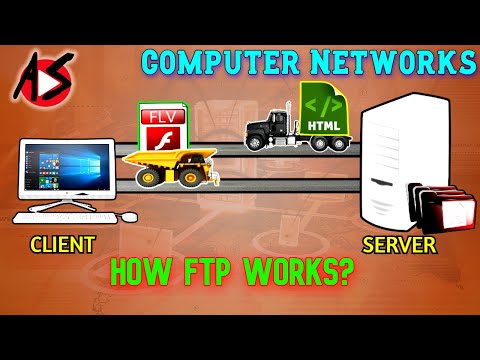
FTP or File Transfer Protocol is a standard Internet protocol for transmitting files between computers on the Internet over TCP/IP connections. FTP is a client-server protocol where a client will ask for a file, and a local or remote server will provide it.
FTP is mainly used for transferring the web pages from their developers to the server on the internet. It is also used for downloading the files to computer from other servers.
Anonymous FTP allows users to access files and other data without needing an ID or password. Some websites will allow visitors to use a guest ID or password.
The FTP client has three components: the user interface, control process, and data transfer process. The server has two components: the server control process and the server data transfer process.
Here two computers may have different file conventions, different ways to represent text and data or may have different directory structures. FTP protocol overcomes these problems by establishing two connections between hosts. One connection is used for control connection, and another connection is used for the data transfer.
For sending control information like user ID, password, commands to change the remote directory, commands to retrieve and store files, etc., the client initiates a control TCP connection with the server. The control connection is initiated on port number 21.
When the server receives all control information, it initiates a data connection to the client, For sending the actual file from server disk, FTP makes use of data connection which is initiated on port number 20. Now entire file will transferred on client disk.
Only one file can be sent over one data connection. But the control connection remains active throughout the user FTP session.
The limitation of FTP is FTP does not encrypt traffic that mean Passwords and file contents are sent in clear text. FTP may still be vulnerable to brute force attacks, packet capture and other hacking attacks.
To overcome this limitation you can encrypt data via a TLS connection (FTPS) or you can use with Secure File Transfer Protocol (SFTP), also known as SSH File Transfer Protocol.
In this video we will see practically how to execute FTP commands like USER, PWD, OPEN, GET, PUT, QUIT etc. for transferring the files. We will see second way to access files via browser.
At last we will see how to use ftp client like FileZilla to transfer the files from local computer to remote server.
See Full Playlist on Computer Networks: https://www.youtube.com/playlist?list=PLS1rTZkO2Djbwp9AL1zKkGQMPWELEmndA
See Full Playlist on HTML, CSS and JavaScript:
https://www.youtube.com/playlist?list=PLS1rTZkO2DjYC9WZ9qoeg55avIyh5001g
See Full Playlist on Data Structures: https://www.youtube.com/playlist?list=PLS1rTZkO2DjZiSUk_vc7UYfkC0jT1-CKi
#ComputerNetwork #FTP #AnimatedStudy