Master Linux Shell Scripting: Learn IF ELSE Statement
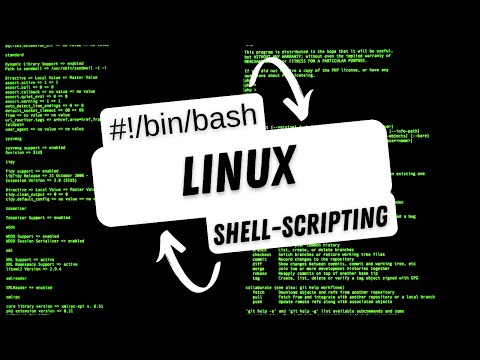
In this video, we’ll be exploring the use of “if-else” statements in Linux shell scripting. The “if-else” statement allows you to control the flow of your script by making decisions based on the outcome of a certain condition.
The basic syntax for an “if-else” statement is as follows:
# commands to execute if condition is true
else
# commands to execute if condition is false
fi“`
The “condition” is evaluated as true or false, and the appropriate block of code is executed accordingly. You can also add an “elif” (short for “else if”) statement to check for additional conditions.
Here’s an example:
“`if [ “$x” -gt “0” ]; then
echo “x is greater than 0”
else
echo “x is not greater than 0”
fi“`
In this example, we are checking if the variable “x” is greater than 0. If it is, we output “x is greater than 0”, otherwise we output “x is not greater than 0”.
It’s important to note that the conditions in the square brackets must be enclosed in quotes, otherwise the script will throw an error.
In this video we’ll be going over different use cases for if-else statement and some real examples. By the end of the video you’ll have a solid understanding of how to use if-else statements in shell scripts to make your scripts more powerful and efficient.