Display Microsoft SQL Server Query Result with PyQt5 in Python | PyQt Tutorial
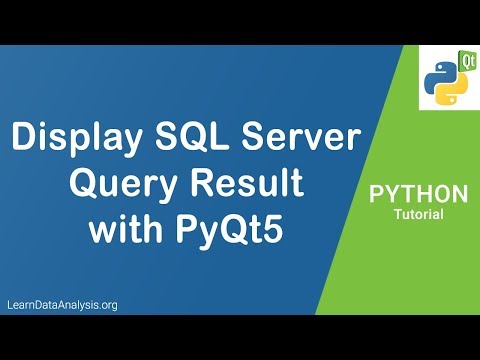
Buy Me a Coffee? https://www.paypal.me/jiejenn/5
Your donation will support me to continue to make more tutorial videos!
#PyQt5 is a very powerful Python library uses Qt GUI framework to let you to build different type of applications with UI support. One question I come across pretty often is how do you display a query output of a database system in PyQt5.
In this video, I am going to show you an example how I usually use PyQt5 library to display data output from Microsoft SQL Server in Python. This method will always works with other database systems like Oracle, MySQL, SQLite, and few others.
Buy Me a Coffee? Your support is much appreciated!
PayPal Me: https://www.paypal.me/jiejenn/5
Venmo: @Jie-Jenn
To Get the source code: https://learndataanalysis.org/display-sql-server-data-pyqt5/
More tutorial videos on my website
https://LearnDataAnalysis.org
SQL Database Drivers list: https://doc.qt.io/qt-5/sql-driver.html
Considering support my channel through shopping on Amazon
https://amzn.to/2JkGeMD
Want to be more productive? Check out the the gear (Amazon affiliate links) I use when I am working.
Lenovo ThinkPad X1 Extreme 2nd Gen (4K): https://amzn.to/2QT1CNk
ASUS Designo Curve MX38VC 37.5″ Monitor: https://amzn.to/39rFSOQ
Logitech MX Master 3 Advanced (My primary mouse): https://amzn.to/2WSumK2
Logitech MX Anywhere 2S (When traveling): https://amzn.to/2WTdKl5
Logitech Craft Advanced Wireless Keyboard: https://amzn.to/2QUjAz1
VAVA USB C Hub, 8-in-1 USB C Adapter : https://amzn.to/3dFim4g
Theralite Aura Bright Light Therapy Lamp: https://amzn.to/2UIp5lv