How to install PostgreSQL on macOS | Postgres App & PgAdmin
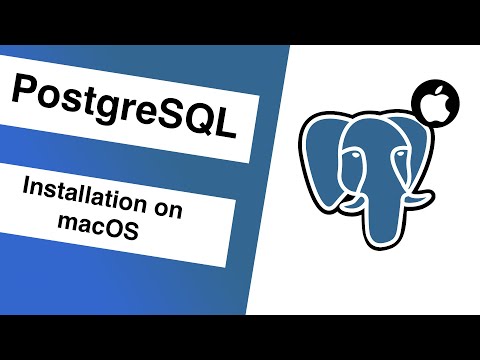
This is a tutorial video to install PostgreSQL on macOS.
Link to install Postgres App
– https://postgresapp.com
Type this inside your terminal
“sudo mkdir -p /etc/paths.d &&
echo /Applications/Postgres.app/Contents/Versions/latest/bin | sudo tee /etc/paths.d/postgresapp”
Link to install PgAdmin
– https://www.pgadmin.org
Follow us on
📝 @Medium – https://medium.com/recoding
🐦 @Twitter – https://twitter.com/recoding_io
🦄 @Dev.to – https://dev.to/recoding
📌 @Pinterest.com – https://www.pinterest.com/recoding_io
🔗 @LinkedIn.com – https://www.linkedin.com/company/recoding-io/