How to Quickly Rename Files in a Selected Folder using Excel VBA | Excel Tips | The 3 Minute
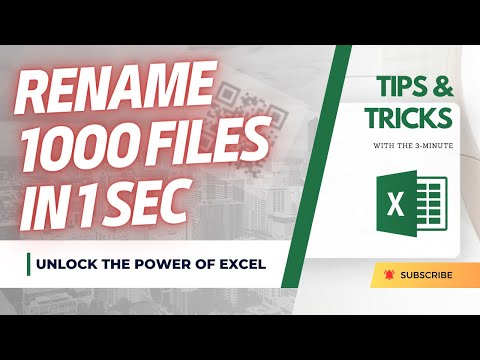
🍌 Download : https://drive.google.com/file/d/1xmt4cYU9Mkt2pO7UIjrl7KdSTU29jCEH/view?usp=drive_link
🥑 Password : The 3-Minute
► This content is copyrighted by [The 3-Minute]. Suggest organizations and individuals do not reup in any form.
© Video Copyright by [The 3-Minute]
© Copyright by [The 3-Minute] ☞ Do not Reup
————————————————– ——————
TAG:
VBA, Visual Basic for Applications, VBA Excel, VBA AutoCAD,
Excel, Microsoft Excel, Excel Formula, MS Excel, Tutorial Excel,
AutoCAD, 3D AutoCAD, AutoCAD Tutorual, AutoCAD 2022, AutoCAD 2021, AutoCAD 2020, AutoCAD Drawing,
Revit, Autodesk Revit, Revit 2022, Revit 2021, Revit 2020, AutoCAD Revit, Revit Tutorial, Revit API,
Naviswork , Naviswork API, Dynamo Revit,
Google Sheets, Excel Google Sheets, Google Sheets Toturial
C#, VB.net.