How To Install Chrome OS Flex On Almost Any Computer
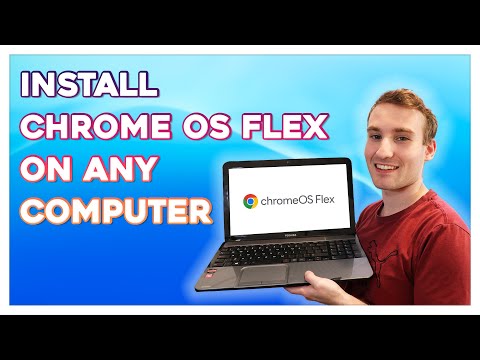
In this video, I will show you how to install Google Chrome OS Flex on almost any computer. Chrome OS Flex is a version of Google’s Chrome OS, which is the operating system used on Chromebooks, that a can be installed on most desktops, laptops or even a Macbook. Installing Chrome OS Flex is a great way of giving use to old hardware.
Chromebook Recovery Utility: https://chrome.google.com/webstore/detail/chromebook-recovery-utili/pocpnlppkickgojjlmhdmidojbmbodfm
Chrome OS Flex Certified Models List: https://support.google.com/chromeosflex/answer/11513094?hl=en
Photopea: https://www.photopea.com/
https://chrome.google.com/webstore/detail/photopea/fmophgdjdipcbfjiopifpngdjmemonko
This video help you out? How about buying me a coffee: https://www.buymeacoffee.com/TheHowToGuy123
Discord Server: https://discord.io/TheHowToGuy123
Twitter: https://twitter.com/Kyle_HTG
Instagram: https://www.instagram.com/thehowtoguy123/
Timestamps:
0:00 – Intro
1:30 – Creating a Chrome OS Flex Bootable USB
3:57 – Installing Chrome OS Flex
7:52 – Using Chrome OS Flex
8:50 – Outro
This video is for educational purposes. I’m not responsible for any damages! Follow at your own risk!