Dynamic Host Configuration Protocol (DHCP) | Practice Questions and Answers | MCQ-6
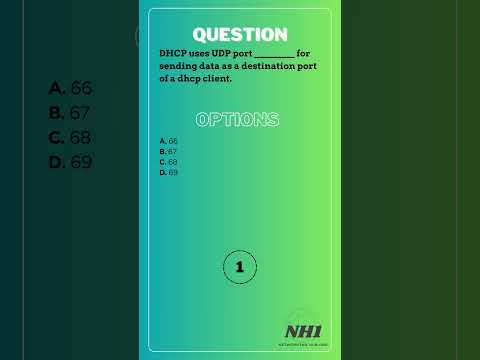
#dhcp #mcqs #ccna
*DHCP*
DHCP stands for Dynamic Host Configuration Protocol. It is a network protocol used to automatically assign IP addresses and other network configuration parameters to devices on a network. DHCP eliminates the need for manual IP address configuration, making it easier to manage and maintain a network.
Here’s how DHCP works:
1. Client Initialization: When a device, such as a computer or smartphone, connects to a network, it initially has no IP address. It sends out a DHCP discovery message, seeking a DHCP server on the network.
2. DHCP Server Offer: A DHCP server, typically present on the network (often integrated into routers or dedicated servers), receives the DHCP discovery message and responds with a DHCP offer. This offer contains an available IP address that the server can assign to the requesting device.
3. Client Request: The device receives multiple DHCP offers from different servers (if available). It selects one offer and sends a DHCP request message to the chosen DHCP server, requesting the offered IP address.
4. DHCP Server Acknowledgment: The DHCP server receives the request from the device and responds with a DHCP acknowledgment. This acknowledgment message confirms the IP address assignment and includes other network configuration information, such as subnet mask, default gateway, DNS servers, and lease duration.
5. IP Address Lease: The device accepts the DHCP acknowledgment and configures its network interface with the assigned IP address and other provided configuration parameters. The DHCP server keeps track of the IP address lease, specifying how long the device can use the assigned IP address before it needs to renew the lease.
6. Lease Renewal: As the lease duration nears its expiration, the device may attempt to renew its IP address lease by sending a DHCP request to the DHCP server. If the server is available and the lease is still valid, it responds with a DHCP acknowledgment, renewing the lease. This process allows devices to maintain their IP addresses as long as they are connected to the network.
DHCP simplifies network management by automatically assigning IP addresses and reducing conflicts that can occur when multiple devices try to use the same IP address simultaneously. It also allows for centralized control and administration of IP address assignments in a network environment.
*Networking Terminologies* https://youtube.com/playlist?list=PLrUeok5vppojLwFPei7fIgikDslg_vulJ
*IPv4 Addressing* https://youtube.com/playlist?list=PLrUeok5vppohw3_MeE8SXhN2pSYmQzkiU
*Routing (Learn Basics)* https://www.youtube.com/playlist?list=PLrUeok5vppohAGtx-FRfonMSarnkEugUo
*IP Routing (Beginner to Pro)* https://www.youtube.com/playlist?list=PLrUeok5vppohRZuVrmQmNf2xrema8Cu0H
*Routing Information Protocol (RIP)* https://www.youtube.com/playlist?list=PLrUeok5vppohsw8MT2hjRvFvJDWZSX1ck
*Open Shortest Path First (OSPF)* https://www.youtube.com/playlist?list=PLrUeok5vppoibQ7WCX7yElMexCYtu94ug
*Routing Labs: Cisco Packet Tracer* https://www.youtube.com/playlist?list=PLrUeok5vppoi5LldAujqm9PTzicImIjRE
*Routing Labs: GNS3* https://www.youtube.com/playlist?list=PLrUeok5vppojy4KpZmEsAhMy-tE8KXCRA
*GNS3 https://www.youtube.com/playlist?list=PLrUeok5vppoh5juEji-nb9LnB_wFxD0IX
*Questions an Answers (MCQs) – IPv4 Addressing* https://www.youtube.com/playlist?list=PLrUeok5vppohcw6ydMnhJcMP8iDDy5Hwn
*Questions an Answers (MCQs) – DHCP* https://www.youtube.com/playlist?list=PLrUeok5vppoiDb2kVj3vjL1wEUgEkY4mF
*Questions an Answers (MCQs) – Cisco IOS* https://www.youtube.com/playlist?list=PLrUeok5vppog9waw8kqOFiqAEZDK4zpwV
*Informative Short Videos* https://www.youtube.com/playlist?list=PLrUeok5vppoinzXtCfecjhH1MSZCEMR0U
*Social Media*
Like, Share, Comment, Follow and Subscribe
Instagram: https://www.instagram.com/NetworkingHubOne
Twitter: https://twitter.com/NetworkHubOne
Facebook Page: https://www.facebook.com/NetworkingHubOne
Facebook Group: https://www.facebook.com/groups/462207865973928
TikTok: https://www.tiktok.com/@networkinghubone
Don’t forget to subscribe: https://www.youtube.com/@NetworkingHubOne
#networkinghubone .