Access help in Linux shell | Linux Tutorial 2021 | Linux Masterclass
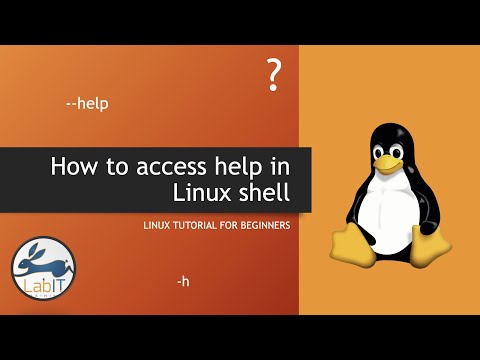
#Linux #LinuxMasterclass #TopITskillsindemandin2021 #LinuxTutorial2021 #TheCompleteLinuxCourse #LinuxSystemAdministrationCourse
Hi Guys
In this lecture 7 of Linux tutorial 2021, i will how you can access help in Linux shell. This will help you familiarise with the help interface in Linux Bash shell. Here are the commands for this lecture
#Command Manual
$man
#help command – get help in linux
$help
#Info bash command to get some information about the shell itself
$info bash
#To clear the screen
$clear
Here is a link to the git repository i used in this course
https://gitlab.com/LabIT/linux
This video is part of my free Linux masterclass playlist
https://www.youtube.com/playlist?list=PLPTVUNBUcmpmRVNtlB7_gXcvGxMKL-Jyv
The complete linux course contains following videos
Lecture 1: Introduction
https://www.youtube.com/watch?v=VzC9rQOrDc4
Lecture 2: Overview of Linux and some common terms
https://www.youtube.com/watch?v=CFd-h4c7bqo
Lecture 3: How to Install Virtualbox on Windows 10
https://www.youtube.com/watch?v=9StH7fWdqfo
Lecture 4: How to Create your first virtual machine and install Ubuntu
https://www.youtube.com/watch?v=Gcty9dLCvlk
Lecture 5: Overview of some common features in Ubuntu Desktop
https://www.youtube.com/watch?v=fYBrMRo6m9M
Lecture 6: Introduction to Linux shell
https://www.youtube.com/watch?v=VzC9rQOrDc4
Lecture 7: How to access help in Linux shell
https://www.youtube.com/watch?v=4vVwCqdyuZ0
Lecture 8: Understanding Files in Linux : Everything is a File
https://www.youtube.com/watch?v=UF2WpoVDLdM
Lecture 9: Perform directory operations and understanding absolute and relative paths
https://www.youtube.com/watch?v=Ufxlo2p244k
Lecture 10: Understanding the Linux File System
https://www.youtube.com/watch?v=gO15DF45nWQ&
Lecture 11: How to read contents of a File using various commands
https://www.youtube.com/watch?v=Q5Vgm2wSciw
Lecture 12: Mastering the VI editor
https://www.youtube.com/watch?v=wq7SYIn5wzY
Lecture 13:Installation and overview of VIM and Nano text editors
https://www.youtube.com/watch?v=otFs-rAAEOw
Lecture 14: How to manage Users in Linux
https://www.youtube.com/watch?v=_oSL3Ah_HLI
Lecture 15 :Linux root : three different types of root in Linux
https://www.youtube.com/watch?v=FjL7T0siagU
Lecture 16:Managing groups in Linux and overview of sudo and wheel
https://www.youtube.com/watch?v=YH_fZVQ4rWQ
Lecture 17:Permissions : securing your Linux environment like an expert
https://www.youtube.com/watch?v=ZF8n-iEyfoQ
Lecture 18:How to use Grep command to search like a pro in Linux
https://www.youtube.com/watch?v=jHljOY7wXGk
Lecture 19:How to use find command in Linux
https://www.youtube.com/watch?v=jtgRSLq-Yxk
Lecture 20:How to redirect output of a command to a file
https://www.youtube.com/watch?v=MpRZDxVbhpI
Lecture 21:How to use the pipe operator in linux
https://www.youtube.com/watch?v=qCCuE8mfXmE
Lecture 22:How to compress and decompress files in linux usin tar, zip and gzip
https://www.youtube.com/watch?v=brhFlZYAnE0
Lecture 23: How to schedule tasks in Linux using CRONTAB
https://www.youtube.com/watch?v=tVZPGDo1PXY
Lecture 24: How to Install MySQL server on Linux
https://www.youtube.com/watch?v=XhY9Wgyn0Gk
Lecture 25:How to Install LAMP stack on Ubuntu Linux
https://www.youtube.com/watch?v=4v17YWEAZKs
Lecture 26: How to mount a new hard drive on Linux
https://www.youtube.com/watch?v=StGaQUubGfw
Lecture 27:How to manage Linux Firewall using UFW( Uncomplicated Firewall)
https://www.youtube.com/watch?v=VLc8Zs26SYM
Lecture 28: Linux Boot Process
https://www.youtube.com/watch?v=mfs9xZwPEPM
Lecture 29: How to upgrade Ubuntu 18.04 to 19.04 Disco Dingo
https://www.youtube.com/watch?v=WNeZg6lFi20
Lecture 30 : How to use for loop in Linux scripting
https://www.youtube.com/watch?v=vyKXpnjFlKI
Lecture 31: How to use While loop in Linux Bash scripts
https://www.youtube.com/watch?v=Tp8moCRvQbc
For discussions, please visit
https://www.facebook.com/labittraining/