UniFi Network – DHCP Options
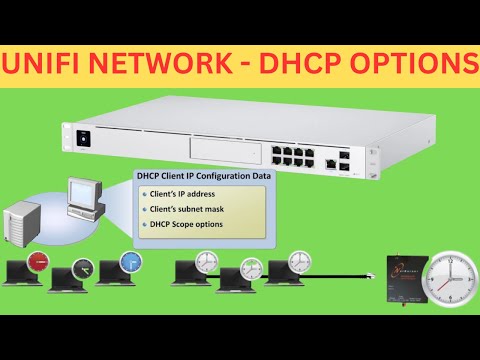
In this video I explain in simple terms what DHCP and what DHCP options are and also show you how to make use of DHCP Option 42 (NTP Servers) in your UniFi Network so that your client devices (PC, laptop, Smart TV etc.) all have their clocks set using the same Network Time Servers using DHCP Option 42 set in your UniFi Network.
Time Server addresses for worldwide time zones can be obtained from the following website:
https://www.pool.ntp.org/zone/uk
In this video I use NTP server addresses (FQDN names) for:
server 0.uk.pool.ntp.org
server 1.uk.pool.ntp.org
Which at the time of recording this video convert from FQDN names to IP addressses from their pool addresses to the following:
Server 0.uk.pool ntp server IP address from pool 0 converted to IP Address 134.0.16.1
Server 1.uk.pool ntp server IP address from pool 1 converted to IP Address 178.79.188.22 .