Minimal api .net 7 | GenerateGet | Post | Delete | Put | CURD | SQLite | EF | within 2 minute
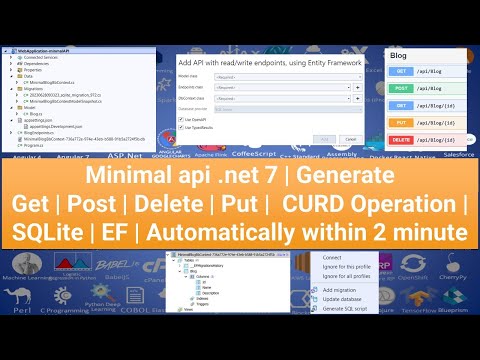
Minimal api .net 7 | GenerateGet | Post | Delete | Put | CURD | SQLite | EF | within 2 minute
git repo link for this session
https://github.com/kartik786-git/scaffolding-minimalapi-webapi
Create minimal api .net 7 | Get | Post | Delete | Put | CURD Operation
https://www.youtube.com/watch?v=iQ_IiO0-BqE
Create web api .net 7 (Controller-based) | Create | Update | Read | Delete | Operation
https://youtu.be/2eIOqoFpnWw
my blog link
https://learningtechskills.com/
Minimal api .net 7 | Get rid off Get | Post | Delete | Put | CURD | Entry point | Program.cs
https://www.youtube.com/watch?v=PHF0txZ3voA
In .NET 7, the minimal API approach has been introduced to simplify the process of building web applications by reducing the amount of code and configuration required. This approach allows you to define your endpoints and routes in a more concise manner compared to traditional ASP.NET MVC or Web API frameworks.
When it comes to scaffolding in the minimal API framework, the concept is slightly different from the traditional scaffolding approach. Scaffolding typically refers to the automatic generation of code files and templates based on predefined templates or models. However, in the minimal API approach, scaffolding is not a built-in feature as it focuses on minimalism and simplicity.
Instead of relying on scaffolding, the minimal API encourages a more explicit and manual approach to defining your endpoints and routes. You can create a new minimal API project and start defining your endpoints directly in the Program.cs file, without the need for additional code generation or scaffolding.
In the above example, we create a new minimal API project using
WebApplication.CreateBuilder(). We then define a single endpoint using app.MapGet() that responds to the root URL (“/”) with a simple “Hello, World!” message.
The minimal API approach emphasizes simplicity and a more explicit code structure, so you won’t find the automatic code generation or scaffolding features that are common in other ASP.NET frameworks. However, this approach offers more control and allows you to have a clear understanding of your application’s structure and behavior.
If you prefer a scaffolding-like experience, you can still incorporate additional libraries or frameworks into your minimal API project to handle specific tasks, such as generating code or scaffolding endpoints. For example, you could use libraries like dotnet-aspnet-codegenerator or third-party tools like Swashbuckle for generating OpenAPI (formerly Swagger) documentation.
Overall, scaffolding in the minimal API approach relies more on manual coding and explicit endpoint definitions, providing a simpler and more transparent development experience.
In .NET 7, Microsoft introduced the Minimal API template for creating lightweight and streamlined web applications. Although scaffolding is not directly built into the Minimal API template, you can still use scaffolding techniques to generate code and accelerate development.
Scaffolding is a code generation technique that automates the creation of common CRUD (Create, Read, Update, Delete) operations and related files, such as controllers, views, and models. It saves developers time by automatically generating the basic code structure based on a database schema or data model.
To scaffold in a Minimal API project, you can leverage the existing scaffolding capabilities provided by the .NET CLI (Command-Line Interface) or use third-party scaffolding tools like Scaffold-DbContext.
Here’s a brief overview of the scaffolding process in a Minimal API project:
Install the required tools: Ensure that you have the latest version of the .NET SDK installed on your machine.
Generate the DbContext: First, you need to define your data model and create a database context (DbContext) class that represents your database. You can manually define the DbContext or use the Scaffold-DbContext command to generate it based on an existing database.
Run the scaffolding command: Using the .NET CLI or a third-party scaffolding tool, you can execute commands to scaffold the necessary components. For example, to scaffold a controller for a specific data entity, you might use a command like dotnet aspnet-codegenerator controller -name MyEntityController -m MyEntity -dc MyDbContext –relativeFolderPath Controllers.
Customize the generated code: After running the scaffolding command, the tool will create the basic code files. You can then modify and extend the generated code to meet your application’s specific requirements.
It’s important to note that scaffolding in Minimal API projects may differ from traditional ASP.NET projects because of the minimalist approach. You might need to manually adjust the generated code to fit the Minimal API style and routing conventions.