Install WordPress on Ubuntu Server
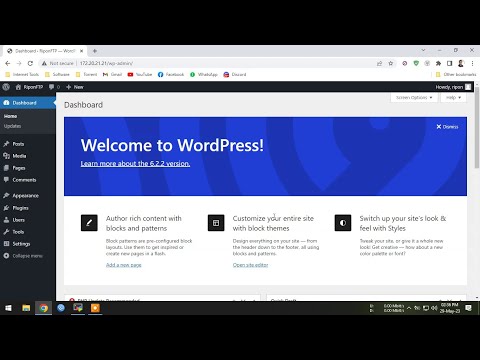
# System update
#==========#===
apt update -y
# Install required packages
#========#======#======
apt install -y apache2 mariadb-server php php-mysql
# Setting up mysql
#====#====#====
mysql_secure_installation
# Create databaase
#======#====#====
mysql
create database wordpress_db;
create user ‘ripon’@’localhost’ identified by ‘admin’;
grant all on wordpress_db.* to ‘ripon’@’localhost’
flush privileges;
exit
# Configure php
#===#====#===
nano /etc/php/7.4/apache2/php.ini
nano /etc/php/7.4/cli/php.ini
# Download & extract wordpress
#============#=======#=====
wget https://wordpress.org/latest.zip
apt install unzip -y
unzip latest.zip
# Copy and change folder permission
#=======#==========#======#====
cp -r wordpress /var/www
chown -R www-data:www-data /var/www/wordpress/
# Apache configuration
#=====#======#=====
nano /etc/apache2/sites-available/000-default.conf
# Restart apache services
#====#========#========
systemctl restart apache2
# Show apache status
#======#======#====
systemctl status apache2