How to Show Random Quotes & Tips in Your WordPress Sidebar For Free?
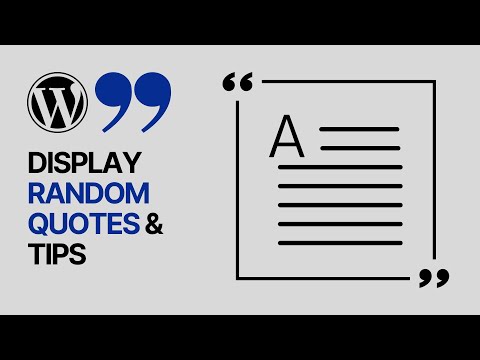
In today’s EWordPress video tutorial you’ll learn hoe to display, show or add random quotes and tips on your WordPress sidebar or footers in a simple, fast and free method.
Download WordPress themes and plugin free https://visualmodo.com/
How to Highlight a Certain Nav Menu Item in WordPress? Tutorial https://www.youtube.com/watch?v=52FTkDVNhx4
How to Install Google Analytics in WordPress Without Codes For Free? Tutorial https://www.youtube.com/watch?v=FaaP-NDVoGg
Do you want to display random quotes in the WordPress sidebar? Showing quotes from happy customers can increase the number of visitors who purchase your products. Alternatively, you might want to brighten the day of your audience by displaying a random inspirational quote. In this video, we’ll demonstrate how to easily display random quotes in the WordPress sidebar using a free plugin.
The Quote and Tips plugin is a simple solution that adds valuable information to your WordPress website. Edit the appearance, configure options, and paste text wherever you like.
You can display quotes in the WordPress sidebar using the Quotes and Tips plugin. It allows you to add as many quotes as you want to your website. It also allows you to display quotes on any page, post, or widget area, including your WordPress sidebar. First, you’ll need to install and activate the plugin. #wordpress #tutorial #quotes
⭐ Free Goods of the Week: Download these 6 free goods before it’s too late! https://crmrkt.com/NloAlj
⭐ Buy Website Hosting Plan and Gain a Free Domain At https://bluehost.sjv.io/EaMeRe
⭐ Best VPN service https://www.jdoqocy.com/click-100626937-15074150
⭐ Register Your Domains Hassle-Free https://namecheap.pxf.io/rnmrdB
⭐ Managed Cloud Hosting https://www.cloudways.com/en/?id=309377
I hope you guys enjoy this video, feel free to use the comments section below in case you have any questions, and don’t forget to check out that Visualmodo website and subscribe to our channel for more web design and development training videos. Please check the links below for more content.
Website https://visualmodo.com/
Facebook https://www.facebook.com/visualmodo
Instagram https://www.instagram.com/visualmodo/
Twitter https://twitter.com/visualmodo