The SQL Server SELECT statement in 60 seconds – the FROM Clause #shorts
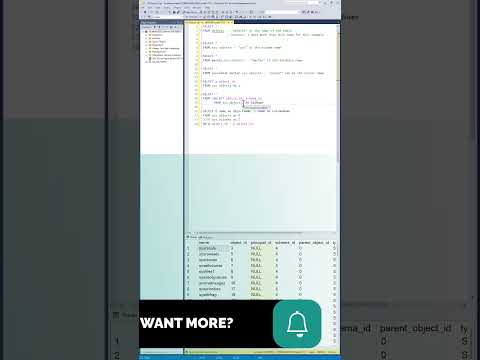
In 60 seconds we’ll explore the FROM clause in SQL.
My SQL Server Udemy courses are:
70-461, 70-761 Querying Microsoft SQL Server with T-SQL: https://rebrand.ly/querying-microsoft-sql-server
98-364: Database Fundamentals (Microsoft SQL Server): https://rebrand.ly/database-fundamentals
70-462 SQL Server Database Administration (DBA): https://rebrand.ly/sql-server-dba
Microsoft SQL Server Reporting Services (SSRS): https://rebrand.ly/sql-server-ssrs
SQL Server Integration Services (SSIS): https://rebrand.ly/sql-server-ssis
SQL Server Analysis Services (SSAS): https://rebrand.ly/sql-server-ssas-mdx
Microsoft Power Pivot (Excel) and SSAS (Tabular DAX model): https://rebrand.ly/microsoft-powerpivot-ssas-tabular-dax
—-
If you’re new to SQL Server, then you might be wondering what the FROM clause is and how it works. In this video, I’ll share with you the basics of the SELECT statement in 60 seconds. I’ll explain the FROM clause and show you how it works.
If you’re looking to learn more about the SELECT statement, then this video is for you! I’ll walk you through the basics of the SELECT statement and show you how it works with examples. By the end of this video, you’ll have a better understanding of the FROM clause and how it can be used in SQL Server!
—
The FROM clause is the second clause in the SELECT statement.
It shows the data that is to be used in the SELECT statement.
At its simplest, it could be the name of a table or a query.
If the schema, database or server names are needed, they should be prefixed to the table name, separated by dots.
Datasets can be renamed in the FROM clause by using an alias. It should be added immediately after the original name, or separated by the word “AS”. This alias can then be used in the other clauses.
You can also use the results of a SELECT statement as a dataset. This subquery would need to be in brackets or paratheses, and have an alias.
You can have multiple datasets separated by a JOIN. The ON afterwards shows how the datasets are related. In this example, the object_id column is to be the same for individual rows in both tables.
There are various types of JOINs you can use: INNER, LEFT, RIGHT, FULL and CROSS joins. Please see my other video on this subject.
I’m Phillip Burton of IDoData.com. Thank you for watching, and keep learning.
—-
Links to my website are:
70-461, 70-761 Querying Microsoft SQL Server with T-SQL: http://idodata.com/querying-microsoft-sql-server-with-t-sql/
98-364: Database Fundamentals (Microsoft SQL Server): http://idodata.com/database-fundamentals-it-specialist-its-201-certification/
SQL Server Essential in an Hour: http://idodata.com/sql-server-essentials-in-an-hour-the-select-statement/
70-462 SQL Server Database Administration (DBA): http://idodata.com/sql-server-database-administration-dba/
DP-300: Administering Relational Databases: http://idodata.com/dp-300-administering-relational-databases/
Microsoft SQL Server Reporting Services (SSRS): http://idodata.com/microsoft-sql-server-reporting-services-ssrs/
SQL Server Integration Services (SSIS): http://idodata.com/sql-server-integration-services-ssis-an-introduction/
SQL Server Analysis Services (SSAS): http://idodata.com/sql-server-ssas-multidimensional-mdx-an-introduction/
Microsoft Power Pivot (Excel) and SSAS (Tabular DAX model): https://rebrand.ly/microsoft-powerpivot-ssas-tabular-dax
1Z0-071 Oracle SQL Developer – certified associate: http://idodata.com/iz0-071-oracle-sql-developer-certified-associate/
SQL for Microsoft Access: http://idodata.com/sql-for-microsoft-access/
DP-900: Microsoft Azure Data Fundamentals: http://idodata.com/dp-900-microsoft-azure-data-fundamentals/