How to host a Static Website on AWS S3 | AWS Tutorial | Cloud Computing in Hindi
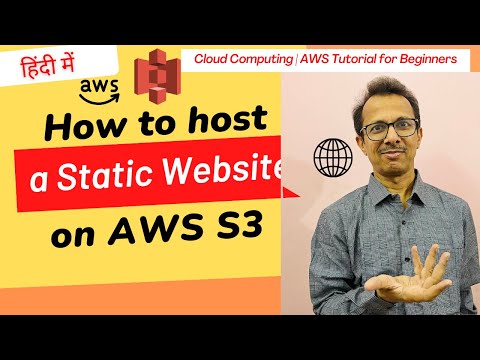
To host a static website on AWS S3 (Simple Storage Service), you can follow these steps:
Create an S3 bucket: Log in to the AWS Management Console and navigate to the S3 service. Click on “Create bucket” and provide a unique name for your bucket. Select the region where you want to host your website and leave the other settings as default.
Enable static website hosting: Once your bucket is created, select it from the bucket list and go to the “Properties” tab. Scroll down to the “Static website hosting” section and click on “Edit.” Choose the option “Use this bucket to host a website.” Enter the index document name (e.g., “index.html”) and optionally specify an error document.
Configure bucket permissions: In the “Properties” tab of your bucket, click on the “Permissions” section and then on “Bucket Policy.” Here, you need to add a bucket policy that allows public read access to the bucket. You can use the following example policy, but make sure to replace “your-bucket-name” with the actual name of your bucket:
Upload your website content: Go back to the main page of your bucket and click on the “Upload” button. Add your website files, such as HTML, CSS, JavaScript, and any other assets. Make sure to set the appropriate permissions for each file so they are publicly accessible. You can select the files and choose “Actions” – “Make public” to set the permissions for multiple files at once.
Test your website: After the files are uploaded, S3 will provide a URL for your website. It will be in the format: http://your-bucket-name.s3-website-region.amazonaws.com. You can access this URL in a web browser to verify that your website is hosted correctly.
#aws #cloud #cloudcomputing #awstraining #awsservices #awscloud #awschannel #awscertifications #awsregions #awsinhindi #awscourse #awscourses #awsforbeginners #awsfullcoursetraining #amazon #amazonwebservice #amazonwebservices #amazoncloud #awstraining #awstrainingvideos #cloudsecurity #cloudinfrastructure #cloudarchitecture #publiccloud #privatecloud #hybridcloud #cloudcomputinginhindi #awswithvipin #cloudwithvipin #cloudinhindi #vipingupta #techtrendswithvipingupta #learnaws #amazonaws #cloudstorage #awscli #iaas #awsec2 #ec2 #s3 #objectstorage