Add KEYBOARD SHORTCUTS to Your Website with JavaScript
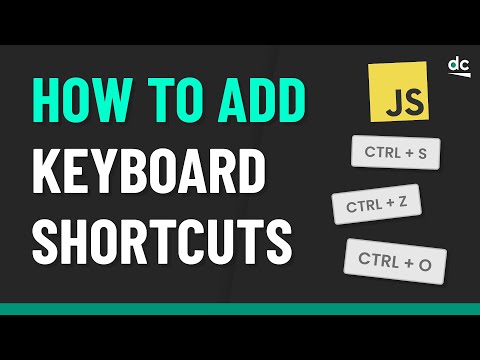
In today’s video I’ll show you how easy it is to add keyboard shortcuts to your existing website, app or JavaScript game. This is achieved using the Keyboard Event Object, and Add Event Listener.
For your reference, check this out:
https://developer.mozilla.org/en-US/docs/Web/API/KeyboardEvent
🏫 My Udemy Courses – https://www.udemy.com/user/domenic-corso/
🎨 Download my VS Code theme – https://marketplace.visualstudio.com/items?itemName=dcode.dcode-theme
💜 Join my Discord Server – https://discord.gg/TXMQyvbpcA
🐦 Find me on Twitter – https://twitter.com/dcodeyt
💸 Support me on Patreon – https://www.patreon.com/dcode
📰 Follow me on DEV Community – https://dev.to/dcodeyt
📹 Join this channel to get access to perks – https://www.youtube.com/channel/UCjX0FtIZBBVD3YoCcxnDC4g/join
If this video helped you out and you’d like to see more, make sure to leave a like and subscribe to dcode!
#dcode #javascript
Comments are closed.