How to Connect PostgreSQL Database in Spring Boot Project
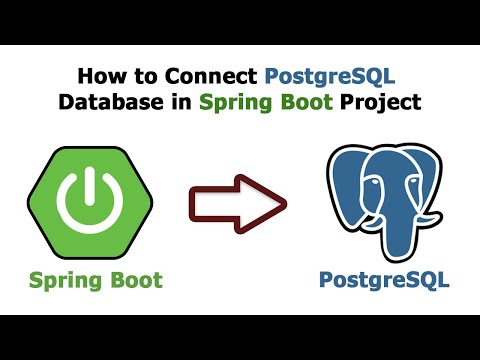
How to Connect PostgreSQL Database in Spring Boot Project.
We have 4 Steps:
Step 1: – go to https://start.spring.io/ and create project
– I need 3 dependencies (Spring Web, PostgreSql Driver, Spring Data JPA)
Step 2: Create new database in PostgreSQL (name: userdb)
Step 3: – Configure connect to PostgreSQL database
– run project for make sure connection is successfully
Step 4: – Before create new entity, I need to configure jpa in application.properties
– Create new Entity in project using Spring Data JPA
– run project to test auto create table in database
Thanks for watching and supporting me, guys. Feel free to comment on the video. Be respectful. Subscribe to me for more videos, information, surveys, and exclusive content! If you like, please share and add this video to a playlist and ring the Bell to join the Notification Squad.
Have a nice day!
Comments are closed.