Instalare drivere Autocom CDP+ USB / Install Autocom CDP+ USB drivers – Delphi 2016
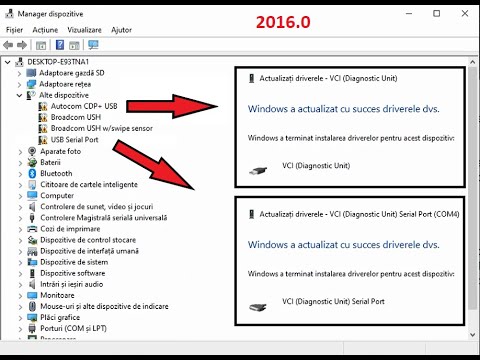
In acest videoclip va este prezentata instalarea/actualizarea driverelor pentru software-ul Delphi versiunea 2016.0 atat pentru autovehicule cat si pentru camioane. Urmati pasii prezentati in videoclip si veti reusi. In cazul in care intampinati probleme, ma puteti contacta prin formularul de contact prezent pe site-ul https://delphi-wow.blogspot.com/ sau prin comentariu la videoclipul acesta.
Majoritatea persoanelor intampina problema ”No VCI Found”. Una din cauzele acestei probleme este strict legata de drivere. Aceste drivere sunt usor de instalat si rezolva rapid aceasta problema.
-Pentru un scurt test cu diagnoza Delphi dati click mai jos:
https://www.youtube.com/watch?v=qNYY0P09CLo
—
This video shows the installation / updating of the drivers for the Delphi 2016.0 software for both vehicles and trucks. Follow the steps presented in the video and you will succeed. In case you have problems, you can contact me through the contact form on the website https://delphi-wow.blogspot.com/ or by commenting on this video.
Most people encounter the ” No VCI Found ” problem. One of the causes of this problem is strictly related to drivers. These drivers are easy to install and solve this problem quickly.
-For a short test with the Delphi diagnosis click below:
https://www.youtube.com/watch?v=qNYY0P09CLo