Cisco Switches and Router Configuration for ESXI Switch and VM access to External Networks
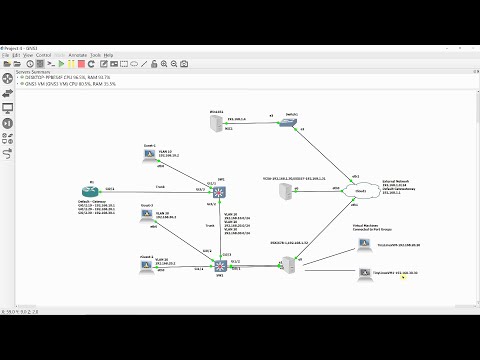
In this video I will install and configure two Cisco switches via VLAN access mode and External switch vlan tagging (EST)to connect ESXI standard switch and allow ESXI Virtual machines to communicate with other Virtual Machines on different VLANS and allow access to external networks.
For this to work,
we will configure switch interfaces in switchport access mode for Virtual Machines to connect.
We will create three vlans, vlan 10, 20 and 30, and configure Trunk ports to connect SW1 and SW2 and allow traffic of multiple VLANs over a single Link.
I will also install and configure a Cisco router, R1, to allow Virtual Machines on different vlans communicate with each other.
R1 will be configured as “Router on a stick” – a method for runinng multiple vlans over a single connection in order to provide inter VLAN routing.
Interface 0/1 will be devided into 3 sub-interfaces, 0/1.10, 1.20,1.30 and each assigned with encapsulation dot1q for VLAN tagging.
Each sub-interface will also be assigned with ip addressess 192.168.10.1, 192.168.20.1 and 192.168.30.1 respectively and will be used as default gateway for virtual machines .