Step by Step- Database backups SQL Server – Part 1
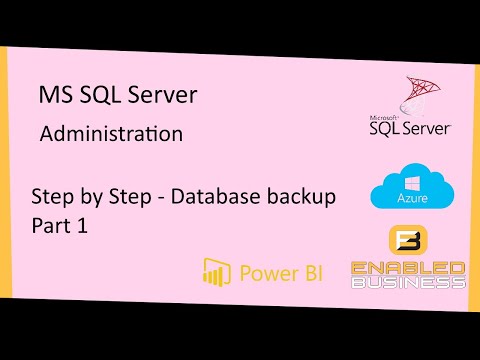
Backing up and restoring databases is a critical aspect of any database administrators job. In this video we will demonstrate how to create a backup of a database in Microsoft SQL server. To acheive this we are going to use management studio. Creating a backup requires understanding of a few aspects such as RPO and RTO. In this video I’ll explain the fundamentals of backups and recovery models available within SQL server. A good understanding of the recovery models is essential to understand the amount of data last that you might encounter. By the end of the video we will have successfully created a backup and even compressed it to a smaller size which is useful when dealing with very large databases.
Need more information?
Visit https://www.enabledbusinesssolutions.com
To know more about Jayanth Kurup visit http://www.jayanthkurup.com
Jayanth is a Microsoft SQL Server trainer / consultant with over 15 years experience. He has worked with companies like Microsoft, IBM, HCL , Wipro , WellFargo , Zeomega and many more. He is based out of Bangalore and a very active member of the SQL Server Community.
In this channel he covers complex topics related MS SQL Server , PowerBI , Azure , AWS , Powershell, SSIS , SSAS , SSRS , Machine Learning , AI , etc
You can also reach Jayanth via his LinkedIn profile below
https://www.linkedin.com/in/jayanth-kurup-653a407/?originalSubdomain=in