How To Run Nginx in a Docker Container
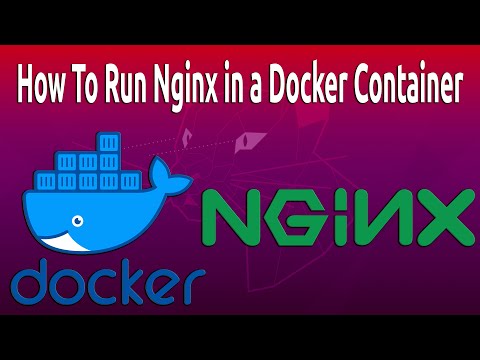
By containerizing Nginx, it is possible to cut down on some system administration overhead. For instance, you won’t have to manage Nginx through a package manager or build it from source. The Docker container allows you to replace the whole container when a new version of Nginx is released. This way, you only need to maintain the Nginx configuration file and your content.
In this tutorial, you will learn how to serve a small web page by configuring Nginx with a Docker container.
Commands used
docker pull nginx
docker run –name docker-nginx -p 80:80 nginx
docker ps -a
docker rm docker-nginx
docker run –name docker-nginx -p 80:80 -d nginx
docker ps
docker stop docker-nginx
docker rm docker-nginx
mkdir -p ~/docker-nginx/html
cd ~/docker-nginx/html
nano index.html
What to write in the file, see in the video
docker run –name docker-nginx -p 80:80 -d -v ~/docker-nginx/html:/usr/share/nginx/html nginx
Useful links
VPS/VDS – https://www.mivocloud.com/