How To Enable The EPEL Repository On CentOS
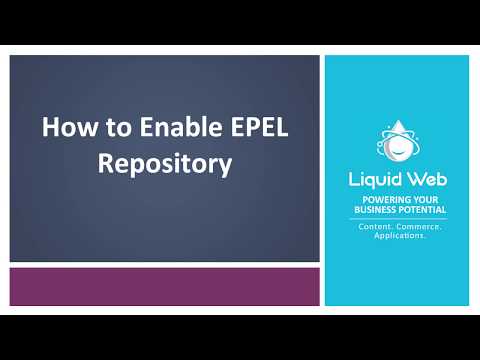
In this video, we describe how to add the EPE: repository. The EPEL repository is an additional package repository that provides easy access to install packages for commonly used software. This repo was created because Fedora contributors wanted to use Fedora packages they maintain on RHEL and other compatible distributions.
Commands used:
yum install epel-release -y
cd /tmp
wget https://dl.fedoraproject.org/pub/epel/epel-release-latest-7.noarch.rpm (for CentOS 7)
yum install ./epel-release-latest-*.noarch.rpm -y
The related article for this article can be found here: https://www.liquidweb.com/kb/enable-epel-repository/
For more information about this and other topics, visit us at https://www.liquidweb.com/kb/
To learn more about our managed hosting offerings, visit:
https://www.liquidweb.com/products/managed-wordpress/
Video by: Justin Palmer