Unity Scripting in C# How To Add Bounds to The Movement
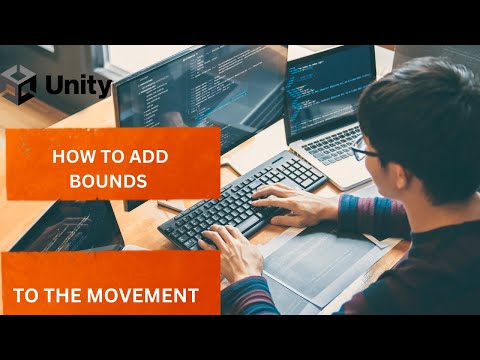
Welcome to our YouTube video on Unity scripting in C#! In this tutorial, we will learn how to add bounds to the movement of objects in Unity using C# scripting.
If you’re a game developer or aspiring to be one, understanding how to control and restrict the movement of objects within specific boundaries is essential. By implementing bounds, you can prevent objects from moving beyond a defined area, creating a more controlled and immersive experience for your players.
In this video, we will guide you step-by-step through the process of adding bounds to the movement of objects in Unity using C#. We will cover topics such as setting up the scene, creating a script, defining the boundaries, and applying the constraints to the object’s movement.
Whether you’re a beginner or have some experience with Unity and C# scripting, this tutorial is designed to be easy to follow and comprehensive. Our expert instructor will explain each concept clearly, providing practical examples and code snippets to illustrate the process effectively.
By the end of this video, you will have a solid understanding of how to add bounds to the movement of objects in Unity using C#. You’ll be equipped with the knowledge and skills to implement this feature in your own game projects, adding an extra layer of control and polish to your gameplay mechanics.
Don’t miss out on this valuable tutorial! Enhance your game development skills and learn how to implement movement bounds in Unity using C# scripting. Watch the video now and take your game projects to the next level!