Android Studio Flamingo | How to update Android Studio | the best way | JDK 17
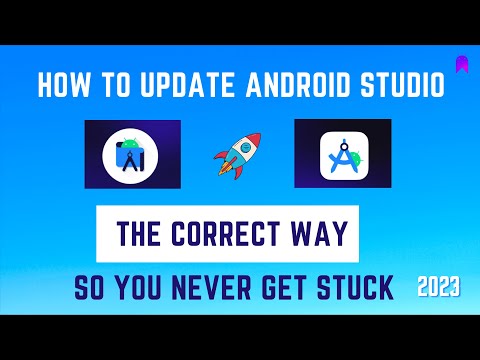
“In this video I will show you how you can update so that you never get stuck in a tight spot, and you keep your current IDE version as well, and get new update as well.”
Yes updating IDE is cool😎
but
don’t just update for the name sake, until unless:-
* you have some buffer time to lookout for possible errors you are going to face (in the early days of IDE updates).
* you have some free dedicated time to just experiment with the new updated IDE, and to figure out possible solutions/workarounds for possible errors.
* and most important, please plan IDE update – if you are working on some planned tasks in upcoming releases (and timeline is close)
because working on stable IDE will be fast & smooth if you are trying to complete your planned tasks first.☺
explains
Android Studio Flamingo
How to update Android Studio
.