Get Stock History in Excel using STOCKHISTORY Function
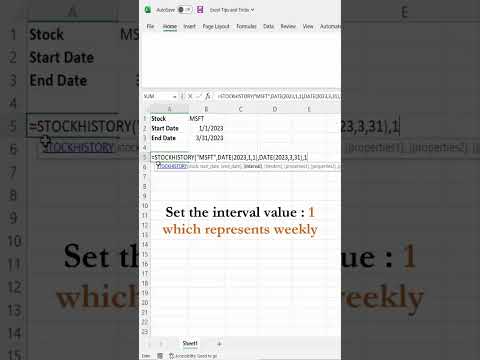
In this video, you will learn how to get the stock history using STOCKHISTORY function in Microsoft Excel.
Syncfusion offers the .NET Excel Library (XlsIO), that allows users to easily protect Excel files in C# and VB.NET with a variety of customization options. As a result, you can prevent unnecessary data loss or modifications to your Excel worksheets while also making them available to others with limited access. You can also use these features to protect a range of data that needs to be secured in a large Excel file.
Explore Syncfusion .NET Excel Framework:
——————————————–
Overview: https://www.syncfusion.com/excel-framework/net
Documentation: https://help.syncfusion.com/file-formats/xlsio/security
Online demos: https://www.syncfusion.com/demos/fileformats/excel-library
Download free trial: https://www.syncfusion.com/downloads/fileformats/confirm
SUBSCRIBE
———-
Syncfusion on YouTube: http://bit.ly/syncfusionyoutube
Sign up to receive email updates: http://bit.ly/syncfusionemail
SOCIAL COMMUNITIES
————-
Facebook: https://www.facebook.com/Syncfusion/
Twitter: https://twitter.com/Syncfusion
LinkedIn: https://www.linkedin.com/company/syncfusion
#shorts #msexcel #excel