Keynote iOS Photo Placeholders: Fast & Easy Tutorial for Teachers | Primary Classroom iPad Tips
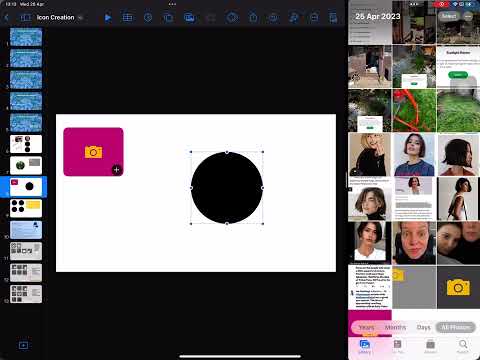
Discover how to create photo placeholders with shapes in Keynote iOS, perfect for capturing students’ learning in the classroom! This quick and snappy tutorial is specially designed for primary school teachers using iPads as learning tools. Despite its rough and ready style, this video carefully explains everything you need to know about creating placeholders for your students’ work in Keynote.
👩🏫👨🏫 Primary School Placeholder Ideas:
Student artwork showcase: Display your students’ creative projects using placeholders for easy organization.
Science experiments: Document each step of a science experiment with photos, showcasing the process and results.
Classroom events: Highlight special classroom moments or school events, like field trips, with a photo timeline.
Individual student progress: Use placeholders to demonstrate each student’s growth and development throughout the year.
Group projects: Encourage collaboration by assigning students to work in groups and share their project results using photo placeholders.
Don’t forget to like, share, and subscribe for more great educational iPad tips and tricks! 🍏📚