Introduction to Jenkins using Docker | Golang Beginners
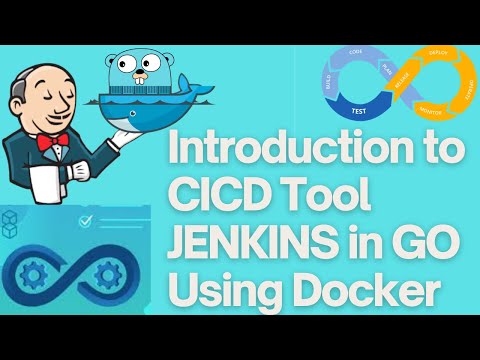
Introduction to Jenkins in Go.
Jenkins can be installed on various platforms, be it in your local machine, in the cloud, or on Docker platform. If you choose to install Jenkins directly on the machine, Java must be installed first
A CI/CD pipeline helps you to automate the software delivery processes, from initializing code build, running automated tests to deploying to staging, or production environment.
Example, we will look at installing Jenkins on Docker platform and of course, the prerequisite is to have Docker installed.
#golang #Jenkins #JenkinsGolang #JenkinsDocker #dockerGo
Copy this on your command prompt:
1. Pull the Docker image by running: docker pull jenkins/jenkins:lts
2. Create a container using the Docker image by running:
docker run -p 8080:8080 -p 50000:50000 -v jenkins_home:/var/jenkins_home jenkins/jenkins:lts