Filius: DHCP Server
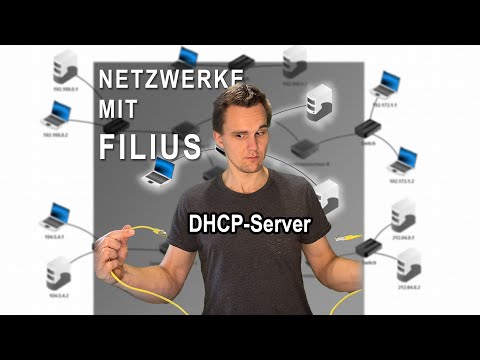
Zu guter Letzt richten wir einen DHCP-Server ein. Dies machen wir nur am Beispiel eines kleinen Netzwerks. Deine Aufgabe ist es das ganze in unserem “großen” Netzwerk zu integrieren. Viel Erfolg. 🙂
Filius könnt ihr hier kostenlos herunterladen: https://www.lernsoftware-filius.de – – – – – – – – – – – – – – – – – – – – – – – – – – – – – – – – – – – – – – – – – – – –
— #Ausrüstung —
#Rechner + Zubehör
+ Mac mini M1: https://amzn.to/3HV7vCk
+ CalDigit TS3 Plus: https://amzn.to/35ZtGZJ
+ Magic Keyboard: https://amzn.to/3oMeLsu
+ Logitech C920 Pro: https://amzn.to/3sDwHql
+ Logitech MX Master: https://amzn.to/3uOGpJm
+ USB-Hub: https://amzn.to/3HHUqvT
+ iPad Pro 11″: https://amzn.to/3oKCpFI
+ Apple Magic Keyboard: https://amzn.to/3HNiEFd
+ USB-C Hub: https://amzn.to/3oKCyZM
#Monitore
+ Philips 498P9: https://amzn.to/3uJK8aP
+ Philips 275E12: https://amzn.to/3Lx5vCf
#Mikro
+ Shure MV7: https://amzn.to/3uLmZoq
+ Rode PS1: https://amzn.to/3v35pwD
+ Auna MIC-900B: https://amzn.to/3JnMMHs
+ Auna MIC-900B mit Arm: https://amzn.to/3gLiWAi
#3D-Druck
+ Anycubic Vyper: https://amzn.to/34Zn9xW
#Sonstiges
+ Greenscreen: https://amzn.to/3oO8nRD
+ Lichter: https://amzn.to/3BgTbRU .