TP link WP2 Enterprise authentication using Windows server NPS +AD
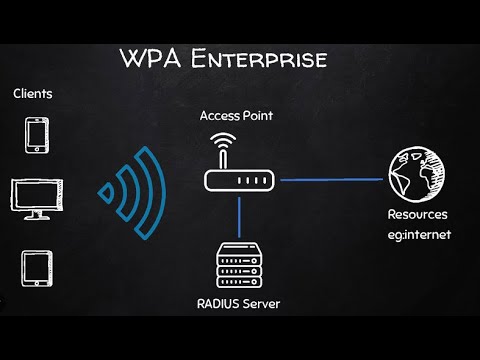
This video is for education purpose only.
TP link WP2 Enterprise authentication using Window Network policy server with Active directory authentication
Simple steps are given below
1. Prepare domain server by install AD and dns
2. Promote this server as AD
2. install the NPS and certificate authority
4. Configure certificate authority and NPS
5. configure TP link
6. Verification of AD authentication