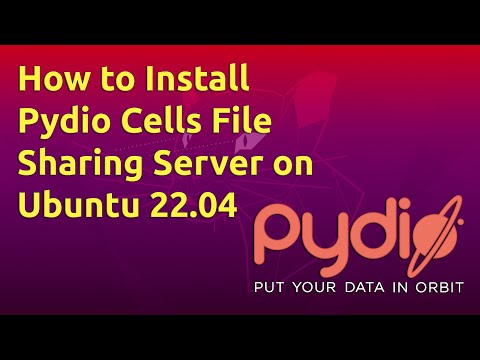
How to Install Pydio Cells File Sharing Server on Ubuntu 22.04
Pydio Cells also known as a Pydio is an open-source file-sharing and synchronization application written in the Golang language. It is run on a server or cloud and used for sharing files with the client. It is a self-hosted document sharing and collaboration tool that allows you to share and access various documents such as files, images, and videos from anywhere using a mobile app, desktop software, or a web browser. It offers native clients for Linux, Windows, and macOS, and mobile clients for Android and iOS.
This video will explain how to install the Pydio file-sharing application on Ubuntu 22.04.
Commands Used
apt install mariadb-server -y
mysql_secure_installation
mysql -u root -p
CREATE DATABASE pydiodb;
CREATE USER ‘pydiodb’@’localhost’ IDENTIFIED BY ‘password’;
GRANT ALL PRIVILEGES ON pydiodb.* to ‘pydiodb’@’localhost’;
FLUSH PRIVILEGES;
EXIT;
distribId=cells
wget -O /usr/bin/cells https://download.pydio.com/latest/${distribId}/release/{latest}/linux-amd64/${distribId}
chmod +x /usr/bin/cells
setcap ‘cap_net_bind_service=+ep’ /usr/bin/cells
cells version
cells configure
Useful Links
VPS/VDS – https://www.mivocloud.com/
pydio – https://pydio.com/