How To Install Zorin OS 16.2 Pro On VMware Workstation 17 Pro
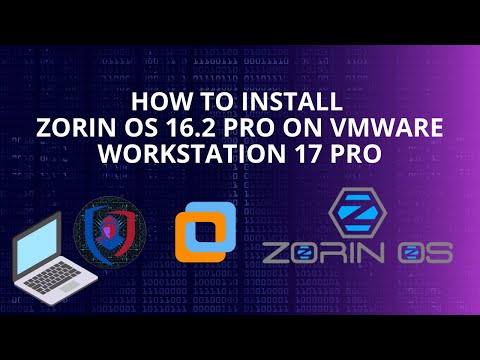
Zorin OS is the alternative to Windows and macOS designed to make your computer faster, more powerful, secure, and privacy-respecting.
Zorin OS 16.2 Pro ISO Link: https://linktr.ee/cybersocitlibrary
How To Install Zorin OS 16.2 Pro On VMware Workstation 17 Pro
Installing Zorin OS 16.2 Pro on VMware Workstation 17 Pro is a straightforward process. Here are the steps to follow:
1. First, make sure you have downloaded the Zorin OS 16.2 Pro ISO file from the official website.
2. Open VMware Workstation 17 Pro on your computer and click on “Create a New Virtual Machine” on the home screen.
3. Select “Installer disc image file (iso)” and click “Next”.
4. Browse to the location where you saved the Zorin OS 16.2 Pro ISO file and select it.
5. Choose “Linux” as the guest operating system and select “Ubuntu 64-bit” as the version. Zorin OS is based on Ubuntu, so this is the appropriate option.
6. Set the virtual machine name and the location where it will be saved. Click “Next”.
7. Set the maximum disk size for the virtual machine. The default is 20 GB, but you can increase or decrease it according to your needs. Click “Next”.
8. Review the summary of the virtual machine configuration and click “Finish”.
9. Before starting the virtual machine, you may want to adjust some settings. For example, you can increase the amount of RAM allocated to the virtual machine, add or remove virtual hardware, etc.
10. Once you’re ready, click on “Power on this virtual machine” to start the installation process.
11. Follow the on-screen instructions to install Zorin OS 16.2 Pro. The installation process should be familiar if you have installed Ubuntu or any other Linux distribution before.
12. Once the installation is complete, you should be able to use Zorin OS 16.2 Pro on VMware Workstation 17 Pro.
That’s it! Enjoy using Zorin OS 16.2 Pro on VMware Workstation 17 Pro.