Building an Interactive Admin Dashboard with HTML, CSS, and JavaScript: Beginner's Guide
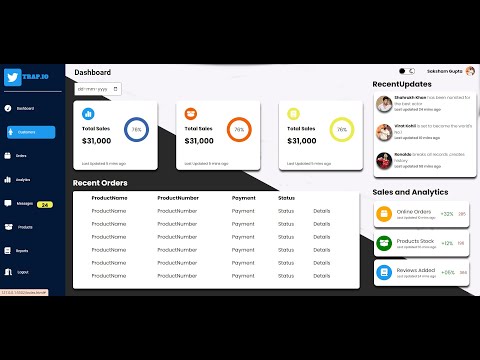
Github Link For The Code – https://github.com/Saksham5289/Admin-Dashboard
Timestamps :
0:00:00 – Project Overview
0:01:06 – LeftBar
0:28:21 – Dashboard
0:54:56 – RighBar
1:17:20 – Theme Toggler
In this video, we will walk you through the process of building an interactive admin dashboard using HTML, CSS, and JavaScript. Whether you’re a beginner or have some experience with web development, this tutorial will provide you with the fundamental knowledge and skills you need to create a dynamic and engaging dashboard for your web application.
We will start by explaining the key components of an admin dashboard and outlining the features that we’ll be building. Then, we will dive into the coding process, starting with the HTML structure and layout, followed by styling with CSS, and finally, adding interactivity with JavaScript.
By the end of this tutorial, you will have a visually appealing admin dashboard that you can customize and use in your own web projects. We will provide all the code and resources you need to follow along, and we’ll also give tips and tricks to help you optimize your code and make your dashboard more efficient.
So, whether you’re looking to improve your web development skills or want to create a stunning admin dashboard for your web application, this beginner’s guide is a must-watch. Don’t miss out on this opportunity to learn from the experts and take your web development skills to the next level.