How to Install PHP Extensions on CentOS 8
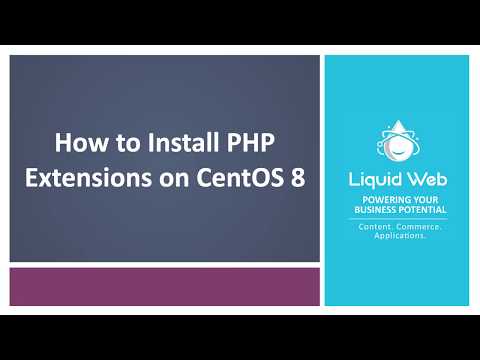
In this video, we describe how to install PHP extensions on CentOS 8.
Commands used:
dnf install dnf-utils dnf install dnf-utils http://rpms.remirepo.net/enterprise/remi-release-8.rpm -y
dnf module list php
dnf module reset php -y
dnf module enable php:remi-7.4 -y
dnf install php -y
php -v
dnf install redis -y
systemctl enable –now redis
systemctl enable –now redis.service
dnf install -y php-pecl-redis5
php -m | grep redis
systemctl restart php-fpm.service
The related article for this article can be found here: https://www.liquidweb.com/kb/how-to-install-php-extensions-on-centos-8/
For more information about this and other topics, visit us at https://www.liquidweb.com/kb/ or to learn more about our Dedicated Cloud offering, visit: https://www.liquidweb.com/products/cloud-dedicated/
Video by: Justin Palmer