After Effects: GPU-Capable Effects Only
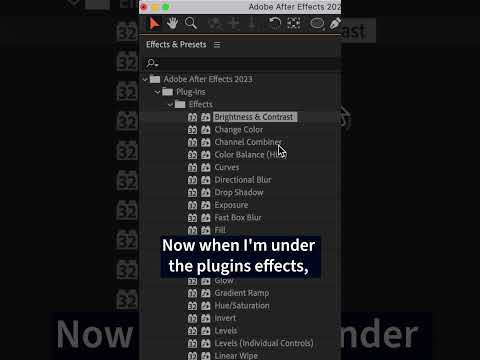
Adobe After Effects CC 2023: How To View Only GPU-Capable Effects
This tutorial will show you how to filter the Effects & Presets Panel to show only GPU-Accelerated Effects which should render the fastest
To try or buy Adobe After Effects CC 2023:
https://mikemurphy.co/adobe (affiliate link)
How to Show GPU-Accelerated Effects Only in After Effects:
1. Open After Effects
2. Go to Effects & Presets Panel (Window…Effects & Presets)
3. Click on the Hamburger Menu at the top of the panel (3 horizontal lines)
4. Click on ‘Show GPU-Capable Effects Only’
5. A check mark will be next to the Menu Item when enabled
6. Browse Plugin Effects
7. Look for second icon next to effect
8. The Effects & Presets Panel will only display GPU effects
9. Untick to Show All
—————————————————————
➜Audition Course on Domestika:: https://mikemurphy.co/domestika
➜Amazon Influencer Store: https://www.amazon.com/shop/mikemurphyco
➜Gear & Resources I Use:: https://mikemurphy.co/resources
➜ Get Adobe Creative Cloud: https://mikemurphy.co/adobe
➜Screencast Software:
Screenflow: https://mikemurphy.co/screenflow
➜Livestream Software:
Ecamm Live: https://mikemurphy.co/ecammlive
➜Online Courses Software:
Teachable: https://mikemurphy.co/teachable
➜Nord VPN Online Security (61% off!)
GET NORDVPN: https://nordvpn.com/mikemurphy
USE COUPON CODE: mikemurphy
—————————————————————
➜ VISIT MY WEBSITE:
– https://mikemurphy.co
➜ SUBSCRIBE TO PODCAST
-https://mikemurphy.co/mmu
➜ SOCIAL MEDIA:
– Instagram: https://instagram.com/mikeunplugged
– Facebook: https://mikemurphy.co/facebook
– Twitter: https://twitter.com/mikeunplugged
– YouTube: https://mikemurphy.co/youtube
– Medium: https://medium.com/@mikemurphyco/follow
Amazon Associates Disclosure:
Mike Murphy is a participant in the Amazon Services LLC Associates Program, an affiliate advertising program designed to provide a means for sites to earn advertising fees by advertising and linking to Amazon.com