Nintendo Wii U emulator for PC: Cemu (install guide: setup / config / tutorial)
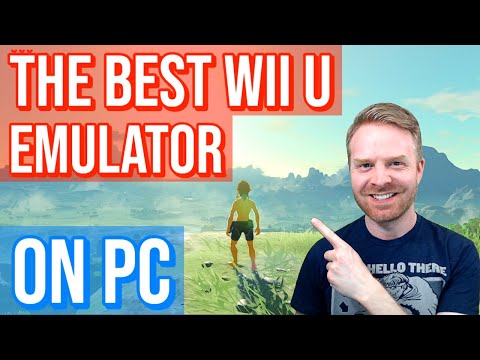
Hi all, in this video I go over the best Nintendo Wii U Emulator for PC. CEMU is an incredible emulator that has a TON of options for each game. In this example, I show you how I get 60fps on The Legend of Zelda: Breath of the Wild
Included in this video is a tutorial / installation guide with the settings that I use/recommend in order to get your games up and running great!
Please note that most PC setups vary in some way, shape or form, so your settings may differ slightly from mine. Feel free to try different settings out to see what works for you!
CEMU: https://cemu.info/index.html
Cemu hook: https://cemuhook.sshnuke.net/
7-Zip: https://www.7-zip.org/
Multicore recompiler info: https://wiki.cemu.info/wiki/Multicore_Recompiler
Cemu Reddit: https://www.reddit.com/r/cemu/
Minimum system requirements
Windows 7 (x64) or above
OpenGL 4.1 minimum (4.6 is used if available)
RAM: 4 GB minimum, 8 GB or more recommended
Microsoft Visual C++ 2017 X64 Redistributable
My setup for 60fps:
CPU: Ryzen 7 3700x
RAM: 32GB
GPU: RTX 2060 Super
Follow me on:
Twitter: https://twitter.com/MrSujano
Instagram: https://www.instagram.com/MrSujano/
Discord: https://discord.gg/uwPxnar
Twitch: https://twitch.tv/Mr_Sujano
Website: https://mrsujano.com
Check out my recommended products on Amazon: https://amzn.to/2UXstsI
DISCLAIMER: This video and description contain affiliate links, which means if you click on one of the product links, I’ll receive a small commission at no extra cost to you!
#Cemu #WiiU #Emulation #Emulator #RetroGaming #Gaming
Comments are closed.