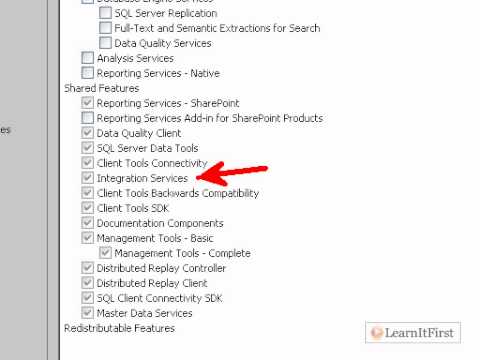
How to Install and Configure SSIS 2012
This video is part of LearnItFirst’s SQL Server 2012: A Comprehensive Introduction course. More information on this video and course is available here:
http://www.learnitfirst.com/Course170
The setup and installation of Integration Services for SQL Server 2012 is fairly simple, and in this video instructor Scott Whigham will show you two different ways to install SSIS on your machine.
Highlights from this video:
– How to do a fresh install of SQL Server 2012 that includes SSIS
– How to add SSIS to an existing SQL Server 2012 install
– How many instances of SSIS can you have on a machine?
– If you want to just install SSIS, what Shared Features must you select?
– Should you install the Database Engine?
– Using the SQL Server Configuration Manager to review your recent installation
and much more…