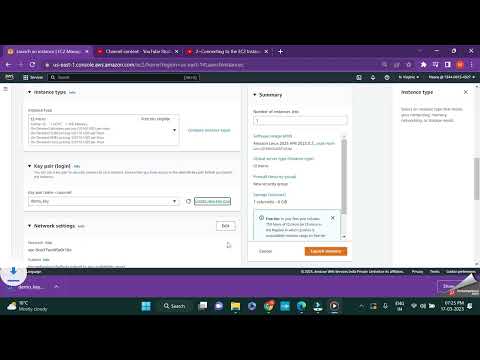
Connect to EC2 using Putty-Windows by creating a Private Key directly in AWS 2023 – without PUTTYGEN
In this playlist, let us see how to run python script in AWS EC2 Instance.
In this video, I have explained about creating a private key from AWS console without using PuttyGen
Step 1: Creating a new EC2 Instance
Video Link: https://youtu.be/FnHcaBjr_L4
Step 2: Creating a private key using Putty Gen & Connecting to EC2 instance using Putty
Video Link: https://youtu.be/zDA9uEem2t0
Step 3: Install latest python version in the EC2 Instance & Creating a Python Script in the newly created EC2 Instance
Video Link: https://youtu.be/ee2QPQqwRls
python –version
sudo yum -y groupinstall “Development Tools”
sudo yum -y install openssl-devel bzip2-devel libffi-devel
sudo yum -y install wget
wget https://www.python.org/ftp/python/3.9.16/Python-3.9.16.tgz
tar xvf Python-3.9.16.tgz
cd Python-*/
./configure –enable-optimizations
sudo make altinstall
python-3.9 –version
vi demo.py
Let’s connect:
LinkedIn: www.linkedin.com/in/meenakshi-lakshmanan
Instagram:
https://instagram.com/conquer_datascience?igshid=ZDdkNTZiNTM=
Subscribe to my channel:
https://youtube.com/@conquerdatascience
.
.
.
.
Meenakshi Lakshmanan lives in Marseille, France.
Reaching out to you through my channel Conquer DataScience to support you in the journey towards Data Science.
Being into Information Technology for more than 11 years, I have transitioned from a Software Engineer to a Data Expert.
The videos will guide you for a transition towards Data Science, progress, interview preparation, jobs in Europe and much more.
Subscribe and enrich your career in Data Science and Artificial Intelligence